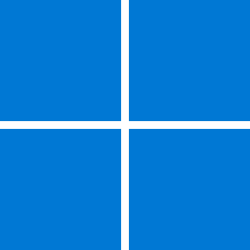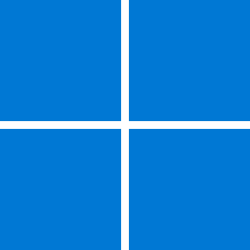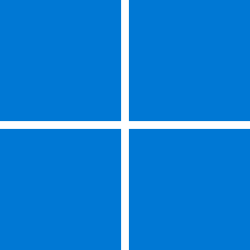Get a Windows 11 development environment
Start building Windows applications quickly by using a virtual machine with the latest versions of Windows, the developer tools, SDKs, and samples ready to go.
Download a virtual machine
We currently package our virtual machines for four different virtualization software options: VMWare, Hyper-V (Gen2), VirtualBox, and Parallels. These virtual machines contain an evaluation version of Windows that expires on the date posted. If the evaluation period expires, the desktop background will turn black, you will see a persistent desktop notification indicating that the system is not genuine, and the PC will shut down every hour.
VMWare
Hyper-V (Gen2)
VirtualBox
Parallels
Expiration date: October 10, 2023
The evaluation virtual machine includes:
- Windows 11 Enterprise (Evaluation)
- Visual Studio 2022 Community Edition with UWP, .NET Desktop, Azure, and Windows App SDK for C# workloads enabled
- Windows Subsystem for Linux 2 enabled with Ubuntu installed
- Windows Terminal installed
- Developer mode enabled
File hashes
Name Length (bytes) File Hash - SHA256 WinDev2307Eval.HyperV.zip 23105032140 EF3BEEABF9D2A2B451A0CE22F6E9E3C6F7B85B04E9640CCCF14586B5641A8028 WinDev2307Eval.Parallels.zip 21678976901 6B43FBC6A74121E5B40C8F075875A9A5D335E86A53A725B06B5C192828FE1850 WinDev2307Eval.VirtualBox.zip 22966590116 063A0FB1F94456A19EAB9B92CEA02A3A0E60367F2084C2AFBBF4EDF616CF4522 WinDev2307Eval.VMWare.zip 24781118593 E3380028CAE93B726C4E36176C678FBBCD64E5BD1AC4FFD87FA4D5864D825F89
Note
By using the virtual machines, you are accepting the EULAs for all the installed products listed above
Source:

Download a Windows virtual machine - Windows app development
Start building Windows applications quickly by using a virtual machine with the latest versions of Windows, the developer tools, SDKs, and samples ready to go.
developer.microsoft.com