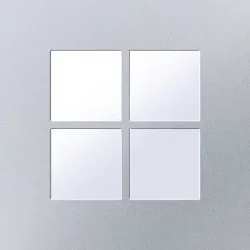Microsoft Store:
This servicing release of Terminal Preview has received a lot of bug fixes, many of which are also going to Stable.
There are a couple more spicy ones that we're going to let bake, as well as some Windowing fixes we hope to get out sooner rather than later.
Changes
- We have removed the startOnUserLogin setting from settings.json. It never worked properly. You can still configure automatic launch from the Settings UI, of course, where it will actually stay in sync with the OS (#18530)
- We now support Group Policy templates that help you configure the Default Terminal application (#18363) (thanks @htcfreek!)
- When we fail to launch an application, we will now display a meaningful error message in more cases (#18462) (thanks @halldk!)
- You can now set up a language override in the portable and unpackaged versions of Terminal! (#18684) (thanks @sylveon!)
- VT applications can now reset the color palette, foreground, background, cursor and selection color using OSCs 104, 110, 111, 112 and 117 (#18767)
Bug Fixes
- When restoring a session, we now properly display its date in local time rather than UTC (#18775) (thanks @vamsiikrishnaak!)
- The suggestions UI now has more inner padding to avoid overlapping controls (#18780) (thanks @vamsiikrishnaak!)
- The colorSelection actions once again color the, uh, entire selection (#18798)
- We have fixed an issue where Terminal would ignore the working directory when you launched it via wt (#18801)
Accessibility
- The "Open JSON File" option in Settings can now be invoked with Voice Access or the Screen Reader (#18828)
Compatibility
- Terminal components will no longer fail to load on Windows versions earlier than 1903 due to a missing ICU library (#18707)
VT and Console APIs
- CRLF translation now works properly when DISABLE_NEWLINE_AUTO_RETURN is reset (#18781)
- The console will now more reliably wake up applications waiting for input during I/O contention (#18816)
- Apparently this bug has existed for ~10 years, and recent speedups have revealed how broken it was!
- Applications using WriteConsoleOutputAttribute on multi-cell characters will no longer result in screen corruption (#18796)
- The new popup command history implementation will no longer destroy a background color set with the COLOR command (#18797)
Reliability
- Closing an active terminal pane should result in crashes 99% less often (#18632)
Source and downloads:
Release Windows Terminal Preview v1.23.11132.0 · microsoft/terminal
This servicing release of Terminal Preview has received a lot of bug fixes, many of which are also going to Stable. There are a couple more spicy ones that we're going to let bake, as well as some ...
Microsoft Store:
Windows Terminal Preview - Free download and install on Windows | Microsoft Store
This is the preview build of the Windows Terminal, which contains the latest features as they are developed. The Windows Terminal is a modern, fast, efficient, powerful, and productive terminal application for users of command-line tools and shells like Command Prompt, PowerShell, and WSL. Its...
apps.microsoft.com
See also:
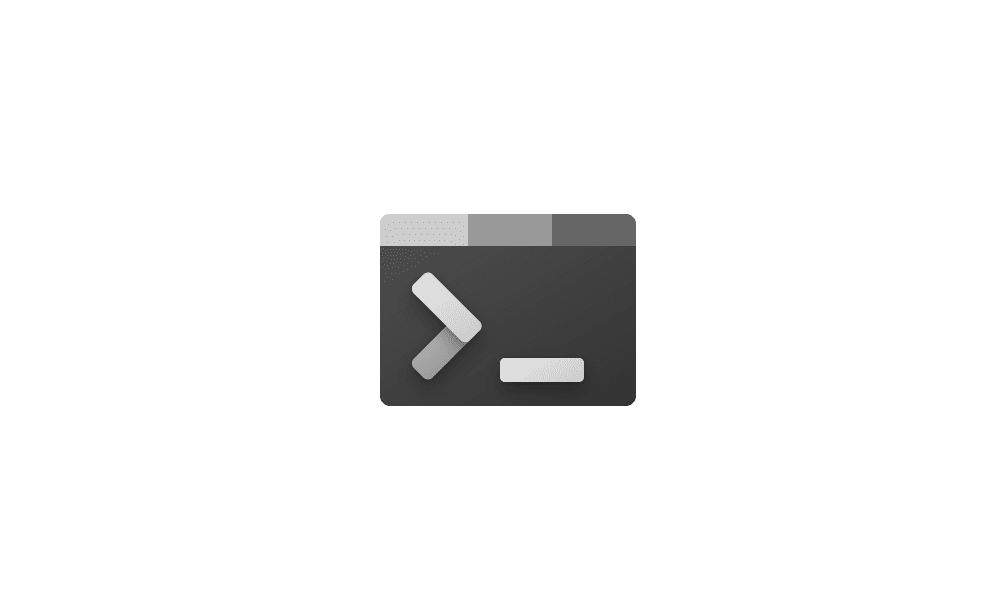
Check Windows Terminal Version in Windows 11
This tutorial will show you how to check the current version of Windows Terminal in Windows 10 and Windows 11. Windows Terminal is a modern host application for the command-line shells you already love, like Command Prompt, PowerShell, and bash (via Windows Subsystem for Linux (WSL)). Its main...
 www.elevenforum.com
www.elevenforum.com
Last edited: