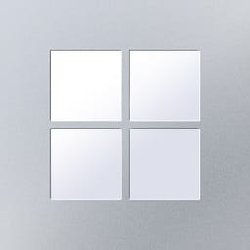I have a Google Pixel 7 phone that recently updated to Android 15. Windows 11 usually shows my phone in the sidebar of Windows Explorer. That is where I go to download photos from my phone, etc. Normally, the camera would show photos at "C:\Users\me\CrossDevice\Pixel 7\storage\DCIM\Camera". Today, when I browse to that location, my latest photo's are missing.
If I connect my phone to my PC using a cable, and set the phone for file transfer, I can see my photos at "This PC\Pixel 7\Internal shared storage\DCIM\Camera". There are no missing photos here. If I use the Phone Link app in Windows there are no missing photos here either.
The phone recently updated to Android 15 and I'm wondering if that may have changed something, and more importantly, how can I change it back? I don't see any settings in the Camera app or Photos app that let me change the storage location of my photos.
Does anyone know what happened? Is there a way I can fix this?
If I connect my phone to my PC using a cable, and set the phone for file transfer, I can see my photos at "This PC\Pixel 7\Internal shared storage\DCIM\Camera". There are no missing photos here. If I use the Phone Link app in Windows there are no missing photos here either.
The phone recently updated to Android 15 and I'm wondering if that may have changed something, and more importantly, how can I change it back? I don't see any settings in the Camera app or Photos app that let me change the storage location of my photos.
Does anyone know what happened? Is there a way I can fix this?
- Windows Build/Version
- Vuild 26100.2605 version 24H2
My Computer
System One
-
- OS
- Windows 11 / Linux Mint
- Computer type
- PC/Desktop
- Manufacturer/Model
- C.S.D.
- CPU
- i9-12900k
- Motherboard
- Gigabyte Z690 UD AX DDR4
- Memory
- 32 GB DDR4
- Graphics Card(s)
- Strix RTX 3060
- Sound Card
- Onboard
- Monitor(s) Displays
- LG QNED75URA 43" TV
- Screen Resolution
- 3840x2160
- Hard Drives
- One 1tb M.2 for Windows, one 500gb M.2 for Linux, and a 8 TB HDD for data
- PSU
- 850 watt
- Case
- Cougar
- Cooling
- upHere D6SEC CPU Cooler
- Keyboard
- Cherry Stream wireless
- Mouse
- iClever MD172
- Internet Speed
- 1Gbit/100mb
- Browser
- Edge
- Antivirus
- Microsoft
- Other Info
- Bluray optical writer drive