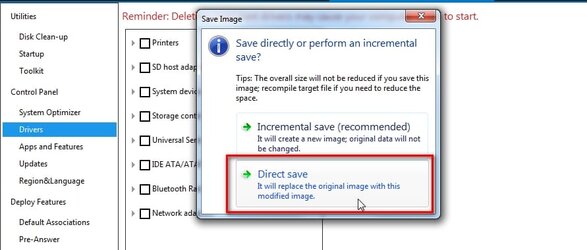Snowfan
Active member
- Local time
- 3:36 AM
- Posts
- 19
- OS
- W10 Pro
Hi guys first post and thank you all for your help. I'm upgrading a 256 to 2TB ssd on a new Asus 1220p i3 laptop and doing a clean install.
Getting the no drivers message which I know you are familiar with.
I've got the iastore driver and have tried everything I can think of but can't get it to load. I'm sure I'm doing something wrong and really frustrated trying to get this thing working. Set up does not let me see it on my USB 11 download.
Added RST package to USB and also just the driver on the USB which it can't see and neither will load. Thanks for your help and I'm super stumped.
I have pictures but apparently they're too large to load.
Getting the no drivers message which I know you are familiar with.
I've got the iastore driver and have tried everything I can think of but can't get it to load. I'm sure I'm doing something wrong and really frustrated trying to get this thing working. Set up does not let me see it on my USB 11 download.
Added RST package to USB and also just the driver on the USB which it can't see and neither will load. Thanks for your help and I'm super stumped.
I have pictures but apparently they're too large to load.
- Windows Build/Version
- 11
My Computer
System One
-
- OS
- W10 Pro
- Computer type
- PC/Desktop
- Manufacturer/Model
- Home made
- CPU
- i7 12700
- Memory
- 16gb ddr4 3200
- Graphics Card(s)
- Stock
- Sound Card
- Stock
- Monitor(s) Displays
- Big TV
- Screen Resolution
- Good
- Hard Drives
- Sammy 980 Pro 500
- PSU
- BeQuiet 750
- Case
- Lap
- Cooling
- Stock
- Keyboard
- Stock
- Mouse
- Logitech
- Internet Speed
- Fast
- Browser
- Firefox
- Antivirus
- Defender