Ver 23H2 (OS Build 22631.4751). Computer (Lenovo Legion Slim 5), approx 1yr old, woke up from overnight sleep, unable to locate outlook pst file. Panic ensued. Attempted win start icon right click to begin troubleshooting, no menu. Eventually did a system restore to a week old restore point. Outlook functionality restored, everything appears normal, but still no menu appears with win start icon right click. Left click works. Clicking on individual links in WinX folders works. Win start right click does open the quick access menu in safe mode. Have attempted all the fixes I could find, listed below, without success. Other suggestions welcome.
Restart Win Explorer from task manager
Replaced WinX folder contents (Group1, Group2, Group3 folders) with same folders from another win11 working computer
From task mgr, end desktop windows manager process
Clean boot, with only windows services
Tried different mouse, plus these:
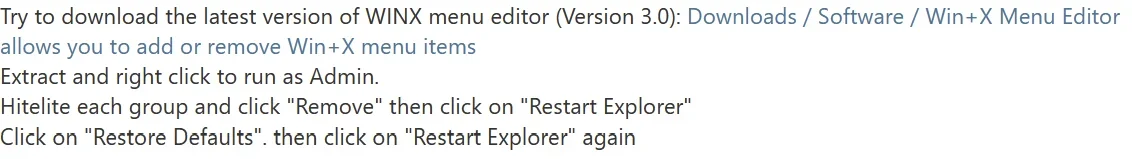
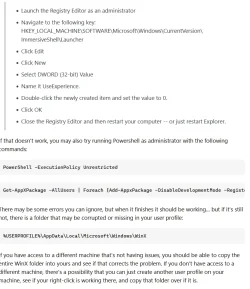
Restart Win Explorer from task manager
Replaced WinX folder contents (Group1, Group2, Group3 folders) with same folders from another win11 working computer
From task mgr, end desktop windows manager process
Clean boot, with only windows services
Tried different mouse, plus these:
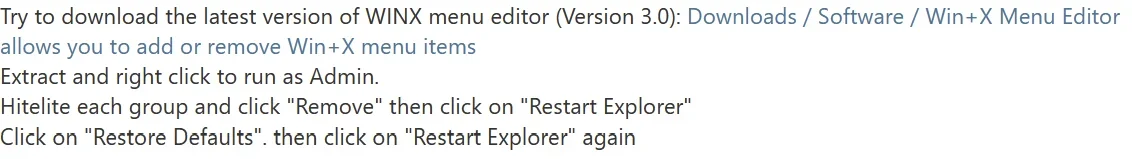
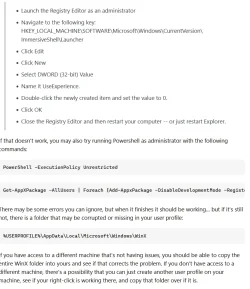
My Computer
System One
-
- OS
- Windows 11 23H2
- Computer type
- Laptop
- Manufacturer/Model
- Lenovo Legion Slim5 Gen9 16
- CPU
- AMD Ryzen 7 8845S
- Memory
- 32GB
- Graphics Card(s)
- Nvidia RTX 4070
- Hard Drives
- Samsung Pro 990 2TB
Samsung Pro 990 1TB
- Browser
- Firefox
- Antivirus
- Eset





