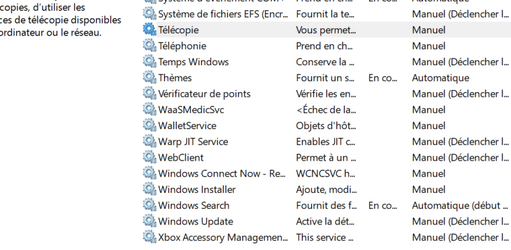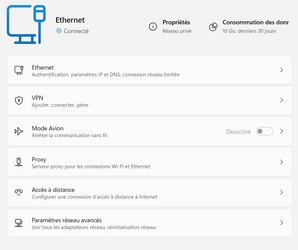Good morning,
After trying all the unimaginable tutorials on the internet and after reading several forums my problem is still relevant...
Within a few minutes, I no longer had wifi or bluetooth. The WLAN autoconfig normally present in "Services" no longer exists.
I can't put it back.
If a kind soul has a solution I would greatly appreciate it.
Thank's .
After trying all the unimaginable tutorials on the internet and after reading several forums my problem is still relevant...
Within a few minutes, I no longer had wifi or bluetooth. The WLAN autoconfig normally present in "Services" no longer exists.
I can't put it back.
If a kind soul has a solution I would greatly appreciate it.
Thank's .
- Windows Build/Version
- WLAN autoconfig
Attachments
My Computer
System One
-
- OS
- Windows 11
- Computer type
- Laptop
- Manufacturer/Model
- Victus