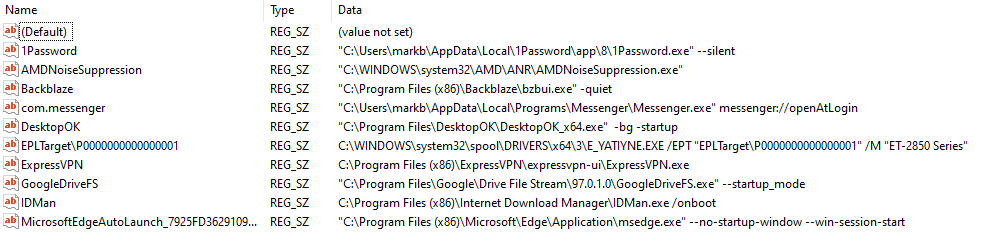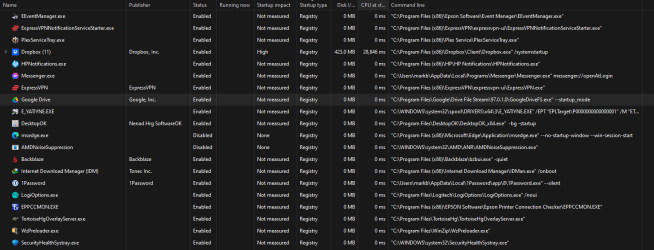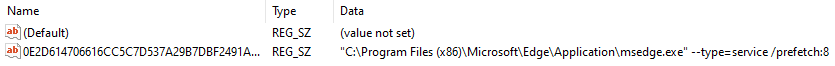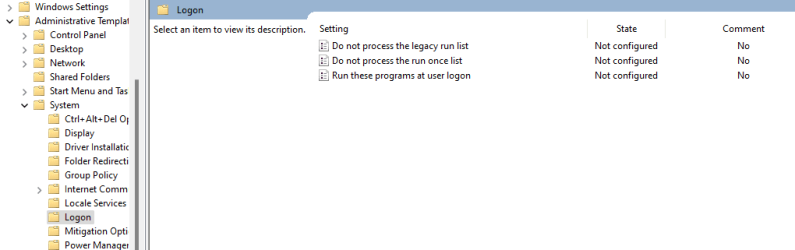None of my Startup Apps with Startup Type REGISTRY (only Registry) are auto-starting. I have searched the web and could not find anything for this exact issue - i.e. only for all registry startup apps.
These apps include: 1Password, BackBlaze, DesktopOK, Dropbox, the VPN app that I use, Google Drive, Facebook Messenger, TortoiseHGOverLayServer, wzPreloader (WinZip,) etc
I have looked at the "Startup apps" Tab in the Task Manager. All of these apps are listed and they are ENABLED. But none of them is running, even after I reboot.
I am looking specifically at Google Drive for testing.
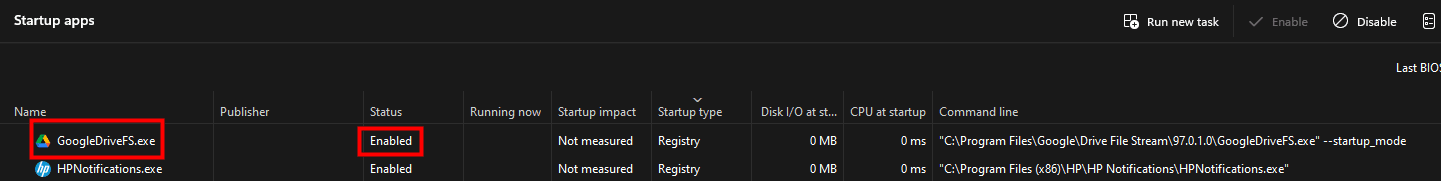
I would think the Registry entries in the "Run" Keys would be correct, otherwise they wouldn't be listed. They look correct to me.

It doesn't matter if the keys are in HKEY_LOCAL_MACHINE or HKEY_CURRENT_USER. They all don't startup.
I must place links to these apps in my Startup Folder to get them to autostart:
I re-installed Google Drive just before a reboot to see if that would fix the issue. It didn't.
I ran sfc /scannow. No problems were found.
Is there some Registry Entry that would prevent startup of ALL startups apps from the Registry?
Is there some tool that would check and repair the integrity of startup apps in the Registry?
I have tried The Windows Sysinternals Startups Tool and HiBit Startup Manager and I couldn't find any problems.
It looks like the problem is only with *my* login. I logged in as another user and there was no problem there.
I am aware of the Registry entries, and they all checked out okay. Otherwise my startup apps probably wouldn't be Listed and as Enabled by the Task Manager, the Windows Sysinternals Autoruns tool, and other tools I have tried.
I have also read about several other Registry entries that may affect startup apps:
There also seem to be keys in:

And more values in the Registry
I have also checked settings in the Group Policy Editor. Specifically:
What other values in the Registry & the Group Policies & other places affect Startup apps?
This is a bigger problem than just the apps I want to see when I login.
A lot of software packages set up things in the Registry to auto-start their required services apps in the background - programs that do not have any UI. Also Device Drivers and their support apps. Even WINDOWS itself seems to have added auto-start apps: SecurityHealthSysTray.exe ???
I'm not sure I can keep up with all of the Links in my Startup Folder. Whenever I install or update an app, I would have to look at the Startup Apps in the Task Manager and then add a new LINK to my Startup Folder. And if the install path for the app changes, the Link needs to be updated.
Thanks for any insights you might share
---Mark
These apps include: 1Password, BackBlaze, DesktopOK, Dropbox, the VPN app that I use, Google Drive, Facebook Messenger, TortoiseHGOverLayServer, wzPreloader (WinZip,) etc
I have looked at the "Startup apps" Tab in the Task Manager. All of these apps are listed and they are ENABLED. But none of them is running, even after I reboot.
I am looking specifically at Google Drive for testing.
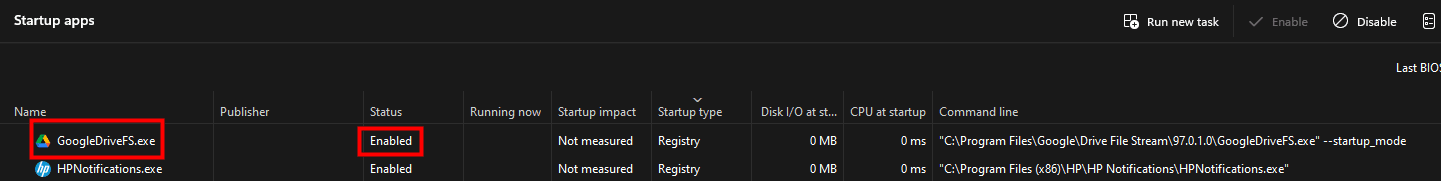
I would think the Registry entries in the "Run" Keys would be correct, otherwise they wouldn't be listed. They look correct to me.
This is the value for Google Drive in "HKCU\Software\Microsoft\Windows\CurrentVersion\Run":HKEY_LOCAL_MACHINE\SOFTWARE\Microsoft\Windows\CurrentVersion\Run
HKEY_CURRENT_USER\Software\Microsoft\Windows\CurrentVersion\Run
It doesn't matter if the keys are in HKEY_LOCAL_MACHINE or HKEY_CURRENT_USER. They all don't startup.
I must place links to these apps in my Startup Folder to get them to autostart:
C:\Users\***\AppData\Roaming\Microsoft\Windows\Start Menu\Programs\Startup
I re-installed Google Drive just before a reboot to see if that would fix the issue. It didn't.
I ran sfc /scannow. No problems were found.
Is there some Registry Entry that would prevent startup of ALL startups apps from the Registry?
Is there some tool that would check and repair the integrity of startup apps in the Registry?
I have tried The Windows Sysinternals Startups Tool and HiBit Startup Manager and I couldn't find any problems.
It looks like the problem is only with *my* login. I logged in as another user and there was no problem there.
I am aware of the Registry entries, and they all checked out okay. Otherwise my startup apps probably wouldn't be Listed and as Enabled by the Task Manager, the Windows Sysinternals Autoruns tool, and other tools I have tried.
I have also read about several other Registry entries that may affect startup apps:
All the "Google Drive" binary values in these keys are:HKEY_CURRENT_USER\Software\Microsoft\Windows\CurrentVersion\Explorer\StartupApproved\Run
HKEY_CURRENT_USER\Software\Microsoft\Windows\CurrentVersion\Explorer\StartupApproved\StartupFolder
HKEY_LOCAL_MACHINE\SOFTWARE\Microsoft\Windows\CurrentVersion\Explorer\StartupApproved\Run
HKEY_LOCAL_MACHINE\SOFTWARE\Microsoft\Windows\CurrentVersion\Explorer\StartupApproved\Run32
HKEY_LOCAL_MACHINE\SOFTWARE\Microsoft\Windows\CurrentVersion\Explorer\StartupApproved\StartupFolder
From what I have read, this indicates "Enabled". I have checked this by enabling and disabling a Startup app in the Task Manager. I see the values change. But still, only the Startups from the Startups Folder are working.02 00 00 00 00 00 00 00
00 00 00 00
There also seem to be keys in:
There is no key or value for Google Drive here. The only thing in AutorunsDisabled is EdgeHKEY_CURRENT_USER\Software\Microsoft\Windows\CurrentVersion\Run\AutorunsDisabled
And more values in the Registry
I have no NoDriveAutoRun key at all. The value for NoDriveTypeAutoRun is Hexadecimal 91, which is the default.HKEY_CURRENT_USER\Software\Microsoft\Windows\CurrentVersion\Policies\Explorer\NoDriveAutoRun
HKEY_CURRENT_USER\Software\Microsoft\Windows\CurrentVersion\Policies\Explorer\NoDriveTypeAutoRun
I have also checked settings in the Group Policy Editor. Specifically:
All the values here are set to "Not configured", which is the default.User Configuration -> Administrative Templates -> System -> Logon
What other values in the Registry & the Group Policies & other places affect Startup apps?
This is a bigger problem than just the apps I want to see when I login.
A lot of software packages set up things in the Registry to auto-start their required services apps in the background - programs that do not have any UI. Also Device Drivers and their support apps. Even WINDOWS itself seems to have added auto-start apps: SecurityHealthSysTray.exe ???
I'm not sure I can keep up with all of the Links in my Startup Folder. Whenever I install or update an app, I would have to look at the Startup Apps in the Task Manager and then add a new LINK to my Startup Folder. And if the install path for the app changes, the Link needs to be updated.
Thanks for any insights you might share
---Mark
My Computer
System One
-
- OS
- WIndows 11 Pro
- Computer type
- PC/Desktop
- Manufacturer/Model
- HP
- CPU
- Intel(R) Core(TM) i7-9700 CPU @ 3.00GHz
- Memory
- 32 GB
- Graphics Card(s)
- Radeon(TM) RX 580
- Mouse
- Logitech MX Ergo
- Browser
- Firefox & Brave