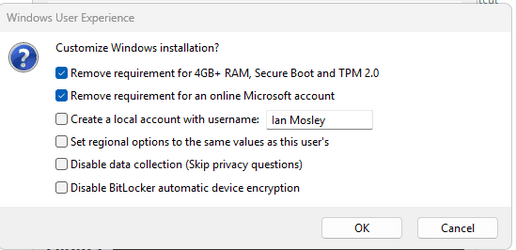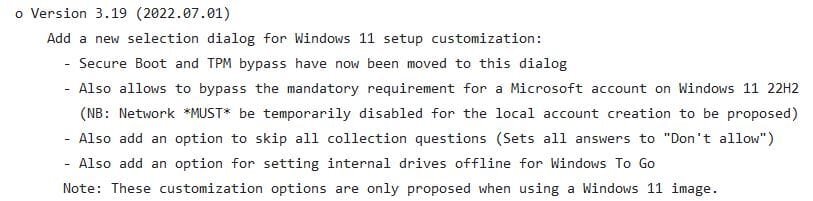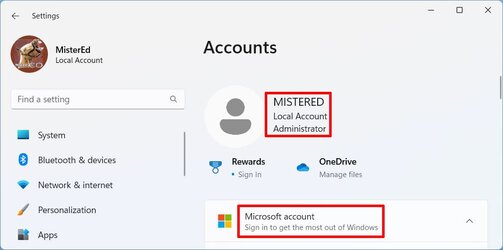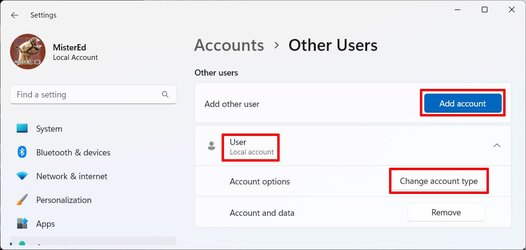I fully understand, that some of the MS fan boys, will see Rufus as a Hack Tool or Warez.
Oh, I know them so well! I've met a bunch of them over the past 40+ years that I've been involved in this PC stuff.
But even for those who want to pay full retail price for Windows xx and just love having a MS Account, Rufus can still make putting an ISO on a Flash Drive a whole lot easier, options not withstanding.
And of course, it's the users choice to take just one option, all options, (like me) or no option at all, and go right to the final burn process.
And, like so many other Great programs today, Rufus is absolutely 100%, FREE!
I hope y'all are having a very nice Mother's Day
TM