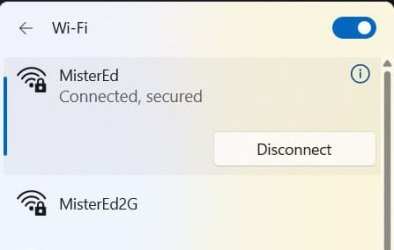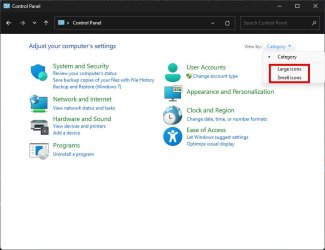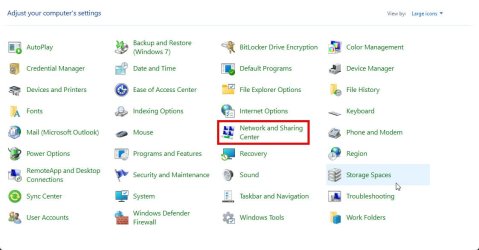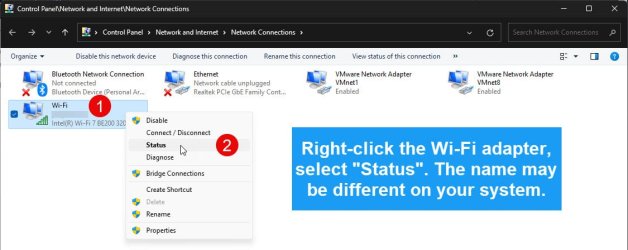CharlieDog
Well-known member
- Local time
- 5:24 AM
- Posts
- 24
- OS
- Windows 11 Pro Version 24H2
We have a TP-link Wi-Fi 6 router and six computers on the Wi-Fi 6 home network, all with wifi 6 network adapters installed, all running Windows 11, Version 23H2, all with the latest updates, and all but one have no problem running the 5GHz band on wifi 6.
I have Googled it and YouTubed it, and am tired of going into the Device Manager, to Network Adapter, to Advanced, and choosing Preferred Band 5GHz, closing the box and checking the connection only to find the computer is at 2.4GHz in 802.11n.
The problem computer is my wife's-of course-a refurbished Dell Optiplex 7060 with an i5-8500 CPU that works great in every other thing since I got it for her about a month ago to move on from Windows 10. I have even replaced the network adapter in the computer with a totally different one, and the result was still the same.
I am beginning to wonder if there is a setting in BIOS/UEFI that is preventing this computer from using the 5GHZ band in Wi-Fi 6.
Any suggestions would be greatly appreciated.
I have Googled it and YouTubed it, and am tired of going into the Device Manager, to Network Adapter, to Advanced, and choosing Preferred Band 5GHz, closing the box and checking the connection only to find the computer is at 2.4GHz in 802.11n.
The problem computer is my wife's-of course-a refurbished Dell Optiplex 7060 with an i5-8500 CPU that works great in every other thing since I got it for her about a month ago to move on from Windows 10. I have even replaced the network adapter in the computer with a totally different one, and the result was still the same.
I am beginning to wonder if there is a setting in BIOS/UEFI that is preventing this computer from using the 5GHZ band in Wi-Fi 6.
Any suggestions would be greatly appreciated.
My Computers
System One System Two
-
- OS
- Windows 11 Pro Version 24H2
- Computer type
- PC/Desktop
- Manufacturer/Model
- Dell OptiPlex 5060
- CPU
- Core i7-8700
- Memory
- 32 GB DDR4-2666
- Graphics Card(s)
- Zotac Gaming GeForce GTX 1650 OC
- Hard Drives
- Silicon Power UD90 M.2 NVMe 1TB
- Mouse
- Several Logitech mice
- Internet Speed
- 1 GB/S
- Browser
- Chrome
- Antivirus
- Windows Defender
-
- Operating System
- Windows 11 Home Version 22H2 Build 222621.963
- Computer type
- Laptop
- Manufacturer/Model
- HP Laptop14-cf1020od
- CPU
- i3-8145U
- Memory
- 16 GB DDR4-2666
- Hard Drives
- WD Blue 250 GB M.2 SATA SSD