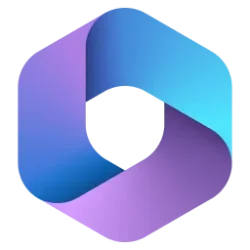Microsoft OneDrive Blog:
OneDrive is the home of your files, and files are how we get our work done. It goes beyond storing and protecting files. It also powers sharing, collaboration and file security, and it’s used by people and organizations big and small around the world.
This article contains four in-depth videos about OneDrive – now on demand and embedded below. You’ll discover what we have planned for Copilot in OneDrive, how we’re evolving collaboration for your files across Microsoft 365, and upleveling your approach to content management – including migrating content from a variety of competing cloud services into Microsoft 365. Plus, we embedded four recent, related podcast episodes about OneDrive from Sync Up and The Intrazone.
OK, on to the show(s) (all on demand)!!! All content is as it was presented during the Microsoft 365 Community Conference, presented by top product makers from Microsoft.
Note: Beyond the OneDrive content below, you can view all recorded sessions on demand now within the full Microsoft 365 Community Conference playlist on the Microsoft Community Learning channel (YouTube). You'll find keynotes, general sessions, and numerous breakout sessions -- in their entirety.
AI, Copilot, and OneDrive – all in one
“OneDrive: AI at your fingertips” presented by Arjun Tomar and Ben Truelove. Take time to learn about and new and important capabilities coming to OneDrive -- giving you the best file experiences across Microsoft 365: Enhancing collaboration, powered by AI and Copilot, fast, reliable sync, and more. You'll get the latest news, roadmap, plus a few tips and tricks along the way. Watch below:The best, recent OneDrive collaboration overview
“OneDrive: Collaboration across Microsoft 365” presented by Stephen Rice and Michael Pierce. Get the latest and greatest about how OneDrive supports seamless file experiences across Microsoft 365 Teams, Outlook, M365.com, and Windows File Explorer -- powering collaboration, sync, and AI. The training puts a focus on the work Microsoft is doing to bring coherence to your files experience, highlight continued improvements, and identifies the design intent of “simple by default, powerful on demand.” Watch below:Great, recent overviews of SharePoint (and OneDrive) for enriched content management and migration
“Content Management and Collaboration for the AI Era” presented by Zach Rosenfield, Melissa Torres, Lincoln DeMaris, Ashu Rawat, and Sesha Mani. Learning how to create content in the era of AI – new opportunities to unleash your creativity and simplify large-scale content management. You’ll see and hear ways to enrich your content, get insights from your store of knowledge, and transform document-driven solutions with experiences across Microsoft 365. Watch below:“Plan and Deliver a Friction Free Migration to Microsoft 365” presented by Visha Chadha, Tony Mathew, and Yogesh Ratnaparkhi. Are you considering migrating to Microsoft 365 (placing files in the right places across OneDrive, SharePoint, and Teams)? Learn about the latest enhancements in Microsoft 365 migrations and how you can seamlessly migrate your organization to Microsoft from other current cloud service including Google Workspace, Box, Dropbox, and on-premises networks – into your preferred Microsoft 365 destinations. Watch now:
+ four related OneDrive podcast episodes from our shows, Sync Up and The Intrazone
Sync Up – The OneDrive podcast.
Unify your files experience in Microsoft 365
Our goal is to simplify the way you create and access the files you need, get the information you are looking for, and manage your tasks efficiently. OneDrive offers a singular destination for all your files, Loops, dashboards, and design boards, regardless of their location. As we evolve the home for your files, we'll integrate Copilot to automate, summarize, and organize your content, adding new capabilities and trusted AI assistance right where it's needed.
OneDrive – Unifying the collaborative files experience across Microsoft 365. https://www.microsoft365.com/OneDrive
BONUS | Two relevant “learn more” links – one recent, one ongoing:
- “Unveiling the Newest OneDrive Capabilities” – Our most recent announcement blog
- OneDrive Help and learning (support.microsoft.com)
- And last, get the broadest view of Microsoft 365, watch Jeff Teper’s opening keynote: “The Age of Copilots” presented by Jeff Teper, Miceile Barrett, Derek Snyder, and Naomi Moneypenny:
Stay up to date on Microsoft OneDrive adoption on adoption.microsoft.com. Join our community to catch all news and insights from the OneDrive community blog. And follow us on Twitter: @OneDrive.
Thank you for your interest in taking your knowledge and depth of OneDrive to the next level. It warms our file-sync-and-share hearts!
Cheers, @irfanshahdad (Principal product manager - OneDrive, Microsoft)
Source:

On demand training Microsoft OneDrive in-depth learning content
OneDrive is the home of your files, and files are how we get our work done. It goes beyond storing and protecting files. It also powers sharing,...