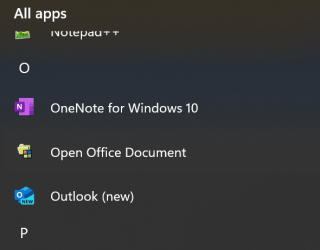- Local time
- 4:30 AM
- Posts
- 72
- OS
- Windows 11
I've been trying to remove OneNote from my computer.
Previously, I used "Method 2" from
How to Stop Microsoft OneNote from Starting Automatically on Windows | Plexaweb
Yesterday, I used Used Revo Uninstaller Pro to uninstall "...\Windows\Start Menu\Programs\Startup\Send to OneNote.lnk"
Somehow my MS Office programs were uninstalled.
I reinstalled MS Office.
Now I have a weird folder on my desktop: "Microsoft OneNote Namespace Extension for Windows Desktop Search." This folder only has 3 context menu options: Cut, Create Shortcut, and Delete. One can't view its properties.
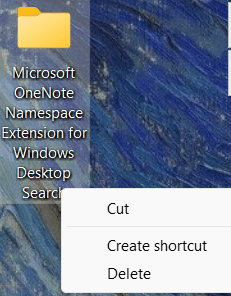
This folder does not show up when viewing my Desktop using File Explorer.
Before the MS Office reinstall, I had a blank icon on my desktop. I deleted it because I couldn't view it.
My goal is to remove the folder, OneNote, and stop being asked to install OneNote when I do a copy.
Thanks!
I just noticed the number of programs running in the System Tray is fewer than normal. I will do a restart and update this post if anything noteworthy happens.
Previously, I used "Method 2" from
How to Stop Microsoft OneNote from Starting Automatically on Windows | Plexaweb
Yesterday, I used Used Revo Uninstaller Pro to uninstall "...\Windows\Start Menu\Programs\Startup\Send to OneNote.lnk"
Somehow my MS Office programs were uninstalled.
I reinstalled MS Office.
Now I have a weird folder on my desktop: "Microsoft OneNote Namespace Extension for Windows Desktop Search." This folder only has 3 context menu options: Cut, Create Shortcut, and Delete. One can't view its properties.
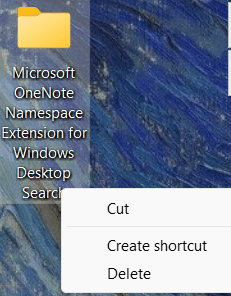
This folder does not show up when viewing my Desktop using File Explorer.
Before the MS Office reinstall, I had a blank icon on my desktop. I deleted it because I couldn't view it.
My goal is to remove the folder, OneNote, and stop being asked to install OneNote when I do a copy.
Thanks!
I just noticed the number of programs running in the System Tray is fewer than normal. I will do a restart and update this post if anything noteworthy happens.
- Windows Build/Version
- Windows 11 Home v 10.0.22631
My Computer
System One
-
- OS
- Windows 11
- Computer type
- PC/Desktop
- Manufacturer/Model
- Del XPS 8940
- CPU
- Intel 7-10700
- Motherboard
- Dell 0KV3RP
- Memory
- 16gb
- Keyboard
- Microsoft Natural Ergonomic Keyboard 4000
- Mouse
- Kensington Expert Mouse KB64325