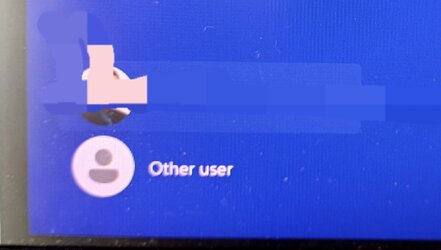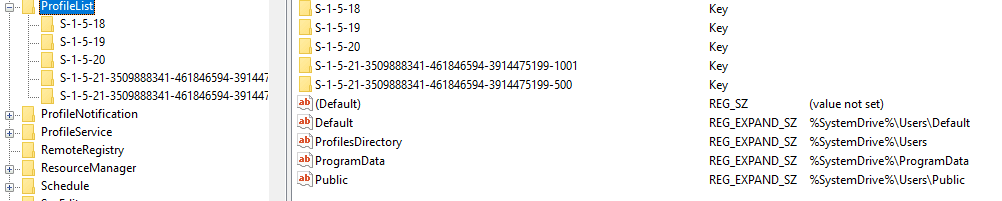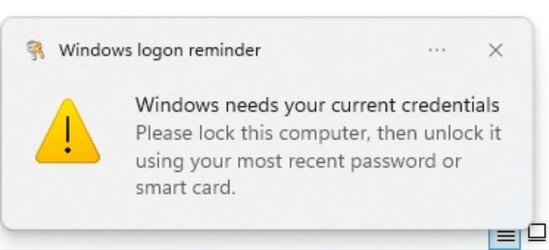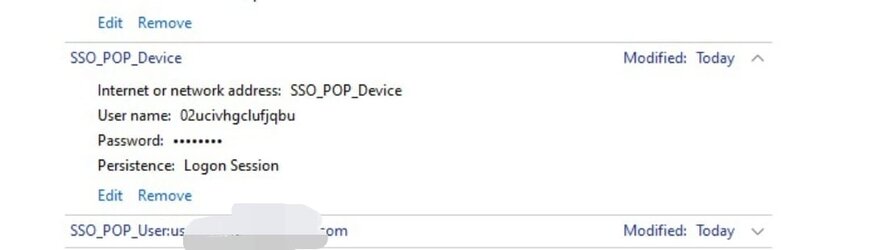mystvearn
Well-known member
- Local time
- 6:46 PM
- Posts
- 23
- OS
- Windows 11 Enterprise
My Computer
System One
-
- OS
- Windows 11 Enterprise
- Computer type
- PC/Desktop
- Manufacturer/Model
- Own built
- CPU
- Ryzen 5 3600
- Motherboard
- Gigabyte Auros B550M
- Memory
- 32 GB DDR4
- Graphics Card(s)
- MSI RTX 3060 12 GB
- Sound Card
- on board
- Monitor(s) Displays
- Dell U2713HM, Dell U2715H, 1080p philips monitor
- Screen Resolution
- 2560x1440*2
- Hard Drives
- 1
- PSU
- 650W