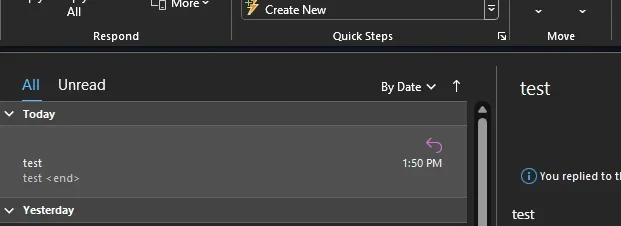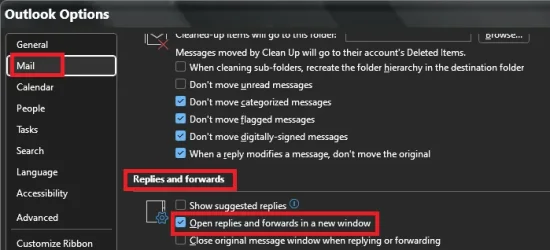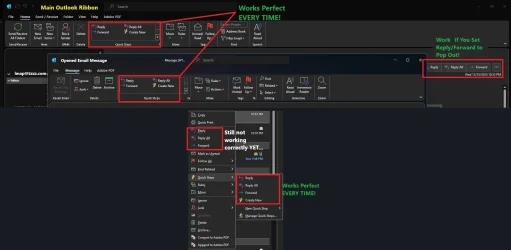Winston LIM
New member
- Local time
- 4:55 AM
- Posts
- 3
- OS
- Windows 11
I'm using IMAP Setting
Issue Description: In Outlook 2021, the reply/forward icons (small arrows) appear in the email list view to indicate whether an email has been replied to or forwarded. However, these icons are updated only when the email is opened in a new window (by double-clicking). If you reply or forward directly from the reading pane without opening the email, Outlook may not update the status icon even if you tried restart outlook.
Does anyone have any idea to solve this issue? It is very frustrating when you forget to open in new window to replied/forward the icon will not showing at all! And you won't know the email has been replied/forwarded unless you check your sent mail...
Issue Description: In Outlook 2021, the reply/forward icons (small arrows) appear in the email list view to indicate whether an email has been replied to or forwarded. However, these icons are updated only when the email is opened in a new window (by double-clicking). If you reply or forward directly from the reading pane without opening the email, Outlook may not update the status icon even if you tried restart outlook.
Does anyone have any idea to solve this issue? It is very frustrating when you forget to open in new window to replied/forward the icon will not showing at all! And you won't know the email has been replied/forwarded unless you check your sent mail...
- Windows Build/Version
- 10.0.26100 Build 26100
My Computer
System One
-
- OS
- Windows 11
- Computer type
- Laptop