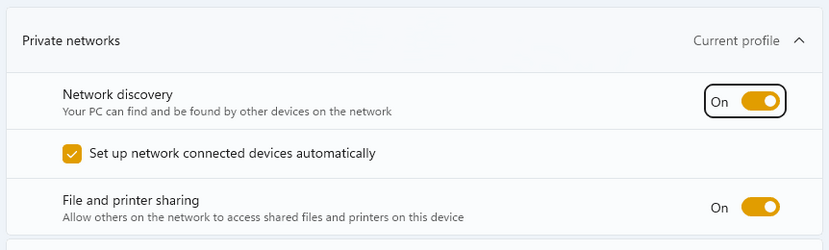hello!
Win10 user since years here, i just put 11 and testing out a few things..... PC sharing, usual dilemma... long story short.
Been a struggle for years on Win10 (tried all usual options, settings, etc), until around 2 months ago i found this nifty command:
CMD admin
sc config fdrespub depend= RpcSs/http/fdphost/LanmanWorkstation
That's all. Then reboot.
Which forces the publishing on other PCs on the network every time no need to Start/Stop every time manually to make the PCs show Services.msc -> Function Discovery Resource Publication, works brilliantly on all my win10 computers.
I've ran that on the Win11 computer last night and i noticed that it appears on all the Win10 machines (good) however on the very Win11 machine i don't see itself (which happens on all the Win10 machines).
Is this the intended behaviour in Win11 now where you don't see "yourself" but you see the other computers on the network instead? Which makes sense in a way....It's immediately findable if i go \\ and put the PC name.
Otherwise is not 100%.
thanks and happy Saturday,
Gabrio
Win10 user since years here, i just put 11 and testing out a few things..... PC sharing, usual dilemma... long story short.
Been a struggle for years on Win10 (tried all usual options, settings, etc), until around 2 months ago i found this nifty command:
CMD admin
sc config fdrespub depend= RpcSs/http/fdphost/LanmanWorkstation
That's all. Then reboot.
Which forces the publishing on other PCs on the network every time no need to Start/Stop every time manually to make the PCs show Services.msc -> Function Discovery Resource Publication, works brilliantly on all my win10 computers.
I've ran that on the Win11 computer last night and i noticed that it appears on all the Win10 machines (good) however on the very Win11 machine i don't see itself (which happens on all the Win10 machines).
Is this the intended behaviour in Win11 now where you don't see "yourself" but you see the other computers on the network instead? Which makes sense in a way....It's immediately findable if i go \\ and put the PC name.
Otherwise is not 100%.
thanks and happy Saturday,
Gabrio
My Computer
System One
-
- OS
- Windows 11