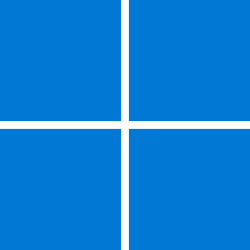I have a laptop with W1-home, and 6 partitions on it which I meed to resize and move.
I tried a variety of tools, and then (reluctantly) tried Easeus partition tool.
But as with several others, it said it could not manage an encrypted partition,
and all of my partitions show BitLocker encryption.
(I have saved all the keys!)
Their tool brings up a BitLocker-management tool, which then removes the encryption, and then it will move/resize that partition.
But then that partition is not encrypted.
Apparently W11-home does not include BitLocker tool, but they do describe device encryption, and my settings/Privacy &security & Protection settings show the drive has device encryption on.
But no option for BitLocker (grayed out, links to a $99 upgrade ad).
What is the difference between BitLocker and device encryption? Device-Encryption is turned on, and all other partitions are encrypted and have BitLocker keys (I think this is setup at install time).
So;
1) are there tools to manage partitions on such encrypted device without turning encryption off?
2) is there some way to restore encryption to the partition that I turned it off for management?
Is it true that one has to turn off encryption to manage any partition?
It seems like if the Easeus tool could turn it off, it could turn it back on?
I tried a variety of tools, and then (reluctantly) tried Easeus partition tool.
But as with several others, it said it could not manage an encrypted partition,
and all of my partitions show BitLocker encryption.
(I have saved all the keys!)
Their tool brings up a BitLocker-management tool, which then removes the encryption, and then it will move/resize that partition.
But then that partition is not encrypted.
Apparently W11-home does not include BitLocker tool, but they do describe device encryption, and my settings/Privacy &security & Protection settings show the drive has device encryption on.
But no option for BitLocker (grayed out, links to a $99 upgrade ad).
What is the difference between BitLocker and device encryption? Device-Encryption is turned on, and all other partitions are encrypted and have BitLocker keys (I think this is setup at install time).
So;
1) are there tools to manage partitions on such encrypted device without turning encryption off?
2) is there some way to restore encryption to the partition that I turned it off for management?
Is it true that one has to turn off encryption to manage any partition?
It seems like if the Easeus tool could turn it off, it could turn it back on?
- Windows Build/Version
- 26100.3476
My Computer
System One
-
- OS
- Windows-11
- Computer type
- PC/Desktop
- Manufacturer/Model
- Dell