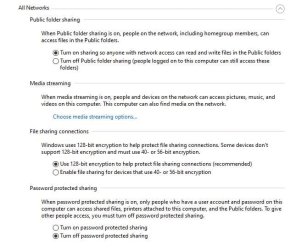- Local time
- 1:32 PM
- Posts
- 130
- OS
- Windows 11
I'm running the latest version of Windows. I have a small network in my home. I have three PC's on that network. Generally in the past all I had to do is to Map network drives between the machines and I can go to just about any drives between the mapped PC's. My problem is that now, every time I try to peruse the files between PC's there is a black popup appears that requests a Password. I've never used a password between the PC's so I don't have a clue what to enter. It doesn't give any kind of "forgot password" option to solve the issue. I have enabled sharing between PC's with no password in advanced network settings. What could I do to resolve this issue? "More choices" is no help
- Windows Build/Version
- Win 11 pro versio 23h2 OS build 22631.4460
My Computer
System One
-
- OS
- Windows 11
- Computer type
- PC/Desktop
- Manufacturer/Model
- HP Pavilion Gaming 790-0077c
- CPU
- I7 8700
- Motherboard
- Berks Form factor: ATX, 36.45 x 24.88 cm (15.35 x 9.79 in)
- Memory
- 16gb
- Graphics Card(s)
- MSI 1050t
- Sound Card
- Creative SoundBlaster AE-9
- Monitor(s) Displays
- Twin Samsung 27" curved
- Screen Resolution
- 1920 x 1080
- Hard Drives
- 512Gb and 1Tb