The only low power state enabled on my PC is S0 - Low Power Idle, aka Modern Standby.
I have noticed that when resuming from Modern Standby, my PC will be frozen for a few seconds, perhaps 5 seconds. During this time I can move the mouse pointer (and it moves smoothly) but nothing happens when I click with the mouse. After a few seconds, my PC goes back to its usual speedy self. It's kind of annoying, but no harm is done.
I'd like to know what might cause my computer to freeze for these few seconds, and if there's a way I can stop it from happening. Thanks for your help.
[At first I thought it might be hibernation - but hibernation is not enabled.]
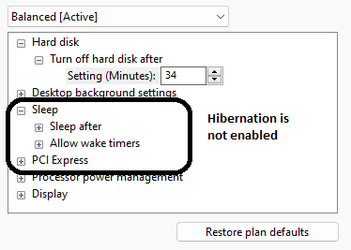
I have noticed that when resuming from Modern Standby, my PC will be frozen for a few seconds, perhaps 5 seconds. During this time I can move the mouse pointer (and it moves smoothly) but nothing happens when I click with the mouse. After a few seconds, my PC goes back to its usual speedy self. It's kind of annoying, but no harm is done.
I'd like to know what might cause my computer to freeze for these few seconds, and if there's a way I can stop it from happening. Thanks for your help.
[At first I thought it might be hibernation - but hibernation is not enabled.]
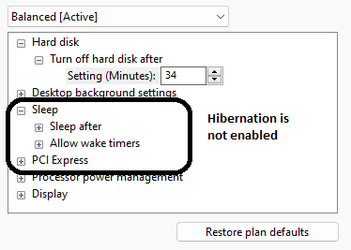
- Windows Build/Version
- Win11 Pro build 22H2; 22621.2283
My Computer
System One
-
- OS
- Windows 11
- Computer type
- PC/Desktop
- Manufacturer/Model
- Dell 8960
- CPU
- Intel Core i7-13700K Dell OEM
- Motherboard
- Dell OEM
- Memory
- 32 GB DDR5 4800 MHz (Crucial)
- Graphics Card(s)
- NVIDIA GeForce GTX 1650 SUPER Dell OEM
- Monitor(s) Displays
- Dell P2719H
- Screen Resolution
- 1920 x 1080
- Hard Drives
- NVMe M.2 PCI SSD
- PSU
- 750 watts Dell OEM
- Case
- Dell OEM
- Cooling
- Tower air cooler Dell OEM
- Keyboard
- Logitech K360
- Mouse
- Logitech M330
- Internet Speed
- 300 Mbps
- Browser
- Google Chrome
- Antivirus
- BitDefender







