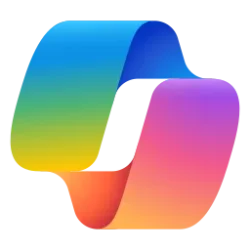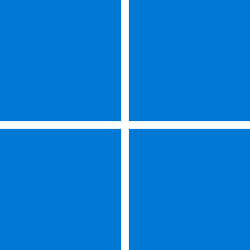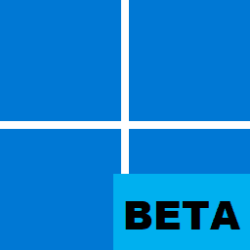I have 2 PCs, both updated to Windows 11 23H2 (22631.3737). Both are not on Windows Insider channel.
However, the Snipping Tool version of PC A is 11.2405.32.0 which has the OCR functionality, while the Snipping Tool version of PC B is 11.2201.12.0, which does not have the OCR functionality.
Is there a way to manually update Snipping Tool?
However, the Snipping Tool version of PC A is 11.2405.32.0 which has the OCR functionality, while the Snipping Tool version of PC B is 11.2201.12.0, which does not have the OCR functionality.
Is there a way to manually update Snipping Tool?
My Computer
System One
-
- OS
- Windows 11
- Computer type
- PC/Desktop
- CPU
- i5-12400F
- Motherboard
- Gigabyte B660i
- Memory
- 32 GB Corsair Vengeance LPX
- Graphics Card(s)
- 3060 Ti
- Monitor(s) Displays
- Dell & Acer 27''
- Hard Drives
- Lexar NM790 SSD 1TB
- Case
- SSUPD Meshlicious
- Keyboard
- Keychron
- Browser
- Vivaldi