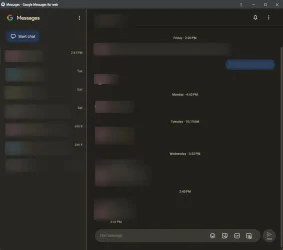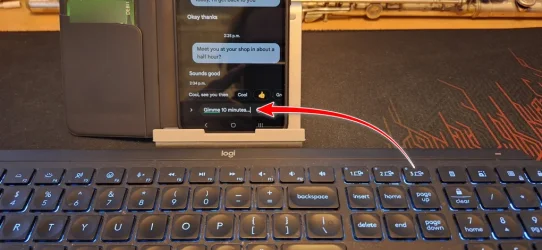One week ago phone link started to send my message both to the receiver and back to myself. Also - if the receiver previously had been on a send list with multiple receivers - all of those got a copy of a message even if I sent it to only one person.
The problem is only when sending from phone link
Tried to a) repair the app b) reset c) update d) remove sms history from the phone but the problem persist - anyone know how to fix?
(Android 13 in the phone)
The problem is only when sending from phone link
Tried to a) repair the app b) reset c) update d) remove sms history from the phone but the problem persist - anyone know how to fix?
(Android 13 in the phone)
- Windows Build/Version
- Windows 11 23H2
My Computer
System One
-
- OS
- Windows 11
- Computer type
- Laptop
- Manufacturer/Model
- Acer