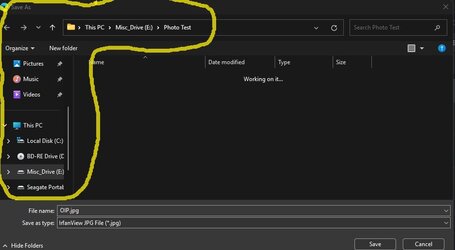- Local time
- 10:30 AM
- Posts
- 40
- OS
- windows 11 home version
Hi ive been trying to tidy my computer up getting rid of one drive for instance ,but ive lost my pictures folder ive tried to read up about it to find it but i cant i saved my pictures of one drive on a memory card ,but tried saving some more pictures but theyre either going in downloads with no titles or somewhere else , im so confused ,i thought i was savvy on the computer but im lost .aswell as the folder .any help would be appreciated
My Computer
System One
-
- OS
- windows 11 home version
- Computer type
- Laptop
- Manufacturer/Model
- DELL