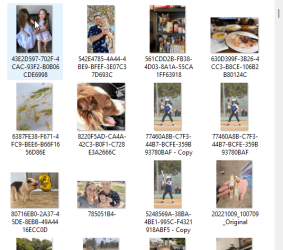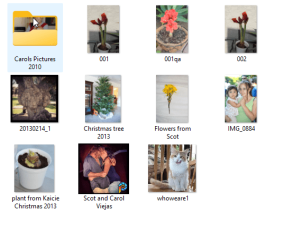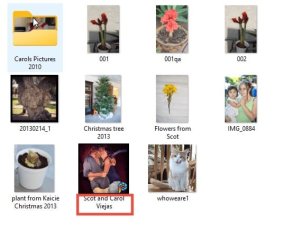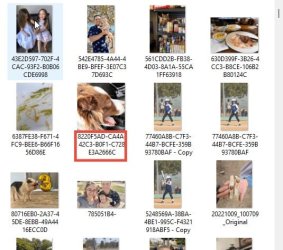I just downloaded 5,000 pictures from my iphone 12 to windows 11. When I open the picture folder it shows thumbnails of all my pictures. Under each thumbnail it displays details about each thumbnail. How can I get rid of these details and just show thumbnail? I tried using the view tool and can't find anywhere to get rid of theses details here. Is there a way to get rid of these details?
- Windows Build/Version
- Windows 11 Home
My Computer
System One
-
- OS
- windows 11 Home
- Computer type
- PC/Desktop
- Manufacturer/Model
- Custom Built
- CPU
- 12th Gen Intel (R) Core(TM) i5-12400F
- Motherboard
- Gigabyte Tech Co B760M AORUS Elite AX
- Memory
- 32 GB
- Graphics Card(s)
- NVIDIA GeForce RTX 3050
- Sound Card
- Generic Audio Device Generic USB Audio
- Monitor(s) Displays
- Generic 8 Bit RGB SDR LS27
- Screen Resolution
- 1920 by 1080 60A600U
- Hard Drives
- External Samsung SSD 990 EVO 2 TB
Samsung PSSD T7 Shield SCSI Disk Drive
- Case
- Tower
- Keyboard
- Logitech K850
- Mouse
- Microsoft Logitech Wireless
- Internet Speed
- Current WIFI 7.86 Varies
- Browser
- Mostly Google Chrome
- Antivirus
- Webroot Endpoint Protection CE 24.4