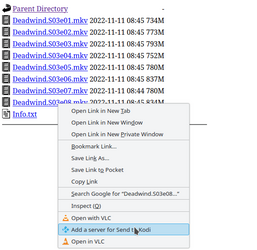Hi folks
Edit : Now solved -- it was easy - just enable http in interface in vlc after adding the VLC add in !!add in.
On remote NAS I have a slew of video files which I want to play on a laptop. I want to play in VLC / kodi etc not download the files.
I've enabled an accessible folder on the remote NAS (am using Apache as the web server but IIS is OK too if your remote server is Windows- although apache also works on Windows).
What I'm having problems with is that in Windows firefox always downloads the file but on Linux I can play with VLC.
E.g on Linux enabled the VLC plugin for most browsers :
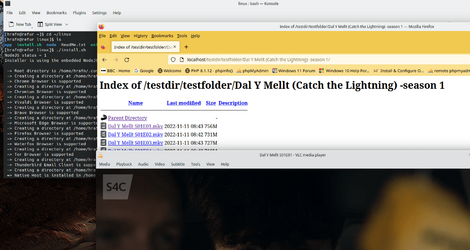
But I can't seem to get this to work on a Windows computer. On firefox on a Linux laptop or VM there's a little VLC icon - just click and play !".
Any ideas to get this to work for Windows. Probably easy - I'm sure I've missed something but there's loads of decent Windows Gurus here who might have a quick and easy answer. The idea is to AVOID downloading data on to the client device.
Now solved ---- (Marking as solved). At bottom of menu now you see open with VLC. Works fine - marking as solved.
use the open IN vlc option (the bottom one - last line in context menu).
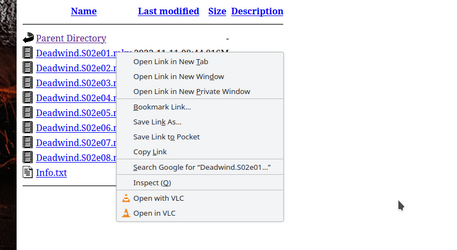
Cheers
jimbo
Edit : Now solved -- it was easy - just enable http in interface in vlc after adding the VLC add in !!add in.
On remote NAS I have a slew of video files which I want to play on a laptop. I want to play in VLC / kodi etc not download the files.
I've enabled an accessible folder on the remote NAS (am using Apache as the web server but IIS is OK too if your remote server is Windows- although apache also works on Windows).
What I'm having problems with is that in Windows firefox always downloads the file but on Linux I can play with VLC.
E.g on Linux enabled the VLC plugin for most browsers :
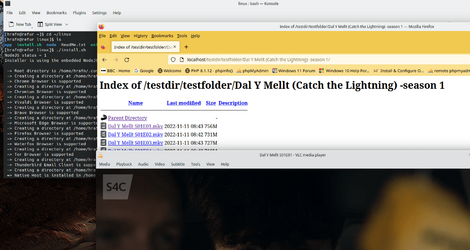
But I can't seem to get this to work on a Windows computer. On firefox on a Linux laptop or VM there's a little VLC icon - just click and play !".
Any ideas to get this to work for Windows. Probably easy - I'm sure I've missed something but there's loads of decent Windows Gurus here who might have a quick and easy answer. The idea is to AVOID downloading data on to the client device.
Now solved ---- (Marking as solved). At bottom of menu now you see open with VLC. Works fine - marking as solved.
use the open IN vlc option (the bottom one - last line in context menu).
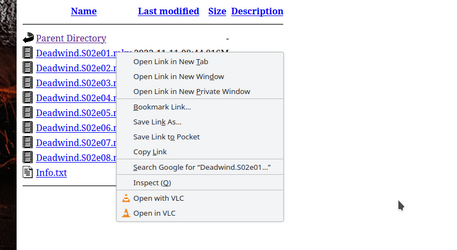
Cheers
jimbo
Last edited:
My Computer
System One
-
- OS
- Windows XP,7,10,11 Linux Arch Linux
- Computer type
- PC/Desktop
- CPU
- 2 X Intel i7