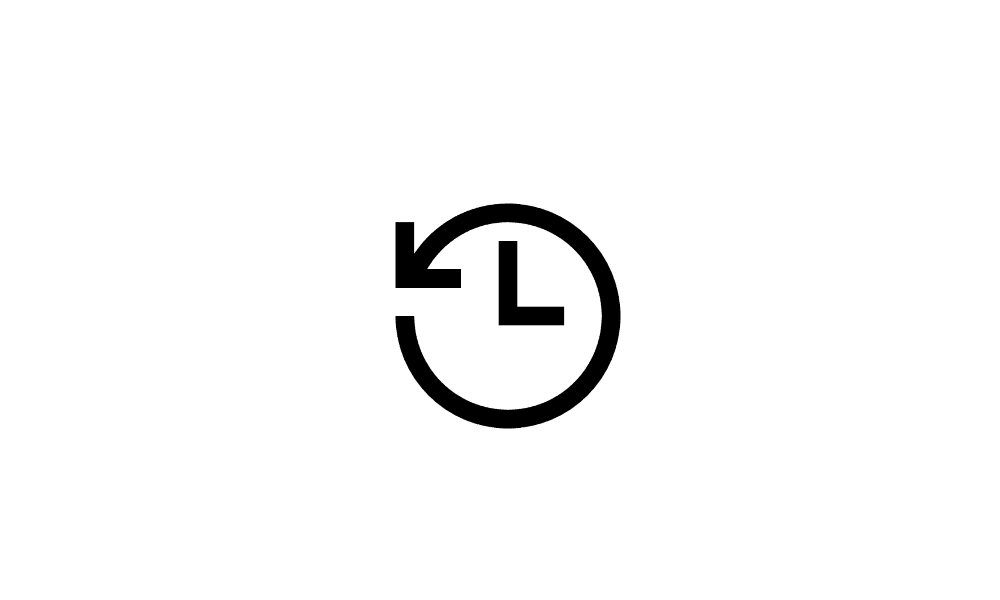classic35mm
Member
- Local time
- 11:36 AM
- Posts
- 53
- OS
- Windows 11 23H2 22631.3527
I'm running Windows 11 Enterprise 23H2, build 22631.4751; I have admin privileges.
Today, Windows 11 issued a notification on my computer, and Windows Update tells me that 24H2 will be installed on restart:
notification on my computer, and Windows Update tells me that 24H2 will be installed on restart:
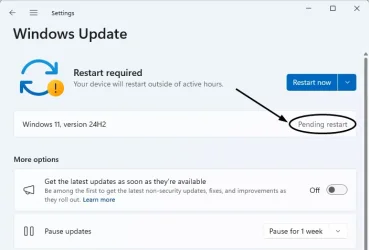
Is it too late for me to avoid 24H2? I can't find it at the moment, but I remember seeing a tutorial -- probably by Brink -- explaining how to delay, by modifying the registry, upgrades to 24H2 until the last possible moment.
Do you think I can still give the tutorial a try (assuming I can find it again)? Or is that foolish?
I am physically disabled and rely on maximum mouse/cursor speed to operate my computer, along with some special and quite old third-party software (namely, the on-screen keyboard WiViK, which as far as I know hasn't been updated since 2010). I really don't want to install 24H2 unless I absolutely have to, because I've heard reports of many issues with it still unresolved by Microsoft.
Today, Windows 11 issued a
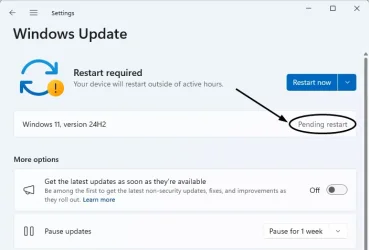
Is it too late for me to avoid 24H2? I can't find it at the moment, but I remember seeing a tutorial -- probably by Brink -- explaining how to delay, by modifying the registry, upgrades to 24H2 until the last possible moment.
Do you think I can still give the tutorial a try (assuming I can find it again)? Or is that foolish?
I am physically disabled and rely on maximum mouse/cursor speed to operate my computer, along with some special and quite old third-party software (namely, the on-screen keyboard WiViK, which as far as I know hasn't been updated since 2010). I really don't want to install 24H2 unless I absolutely have to, because I've heard reports of many issues with it still unresolved by Microsoft.
- Windows Build/Version
- 23H2, build 22631.4751
My Computer
System One
-
- OS
- Windows 11 23H2 22631.3527
- Computer type
- PC/Desktop
- Manufacturer/Model
- Lenovo ThinkStation P3