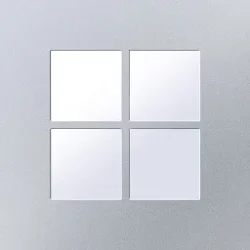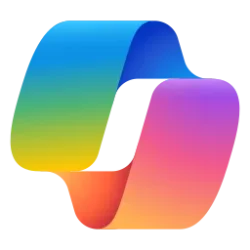You need to bear in mind the topology of your network. If you only have one router then everything will go back through that to reach the destination, which could mean an uphaul and downhaul over the same link making the transfer much slower than you would think.
The type of Powerline adapter, your house wiring and any fuses or MCBs you have can also impact the speed you get.
I use them and get about 50mb/s to the internet through them and around 40mb/s shunting stuff with only around the LAN due to my network layout.