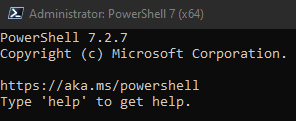v7.0.13 Release of PowerShell
Engine Updates and Fixes
- Stop sending telemetry about ApplicationType (#18265)
Build and Packaging Improvements
Bump .NET SDK to 3.1.424 (#18272)- Update Wix file for new assemblies (Internal 22873)
- Update the cgmanifest.json for v7.0.13 (#18318)
- Update Newtonsoft.Json version for 7.0.13 release (#18259)
- Fix build.psm1 to not specify both version and quality for dotnet-install (#18267)
- Update list of PowerShell team members in release tools(#18266)
- Move cgmanifest generation to daily (#18268)
- Disable static analysis CI on 7.0 (#18269)
v7.2.7 Release of PowerShell
Engine Updates and Fixes
- On Unix, explicitly terminate the native process during cleanup only if it's not running in background (#18280)
- Stop sending telemetry about ApplicationType (#18168)
General Cmdlet Updates and Fixes
- Remove the 1-second minimum delay in Invoke-WebRequest for downloading small files, and prevent file-download-error suppression (#18170)
- Enable searching for assemblies in GAC_Arm64 on Windows (#18169)
- Fix error formatting to use color defined in $PSStyle.Formatting (#18287)
Tests
- Use Ubuntu 20.04 for SSH remoting test (#18289)
Build and Packaging Improvements
Bump .NET to version 6.0.402 (#18188)(#18290)- Update cgmanifest (#18319)
- Fix build.psm1 to find the required .NET SDK version when a higher version is installed (#17299) (#18282)
- Update MSI exit message (#18173)
- Remove XML files for min-size package (#18274)
- Update list of PS team members in release tools (#18171)
- Make the link to minimal package blob public during release (#18174)
- Add XML reference documents to NuPkg files for SDK (#18172)
- Update to use version 2.21.0 of Application Insights (#18271)