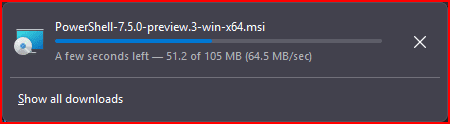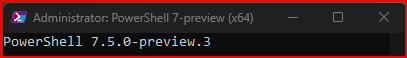github PowerShell:
7.5.0-preview.3 - 2024-05-16
Breaking Changes
- Remember installation options and used them to initialize options for the next installation (#20420) (Thanks @reduckted!)
- ConvertTo-Json: Serialize BigInteger as a number (#21000) (Thanks @jborean93!)
Engine Updates and Fixes
- Fix generating OutputType when running in Constrained Language Mode (#21605)
- Revert the PR #17856 (Do not preserve temporary results when no need to do so) (#21368)
- Make sure the assembly/library resolvers are registered at early stage (#21361)
- Fix PowerShell class to support deriving from an abstract class with abstract properties (#21331)
- Fix error formatting for pipeline enumeration exceptions (#20211)
General Cmdlet Updates and Fixes
- Added progress bar for Remove-Item cmdlet (#20778) (Thanks @ArmaanMcleod!)
- Expand ~ to $home on Windows with tab completion (#21529)
- Separate DSC configuration parser check for ARM processor (#21395) (Thanks @dkontyko!)
- Fix [semver] type to pass semver.org tests (#21401)
- Don't complete when declaring parameter name and class member (#21182) (Thanks @MartinGC94!)
- Add RecommendedAction to ConciseView of the error reporting (#20826) (Thanks @JustinGrote!)
- Fix the error when using Start-Process -Credential without the admin privilege (#21393) (Thanks @jborean93!)
- Fix Test-Path -IsValid to check for invalid path and filename characters (#21358)
- Fix build failure due to missing reference in GlobalToolShim.cs (#21388)
- Fix argument passing in GlobalToolShim (#21333) (Thanks @ForNeVeR!)
- Make sure both stdout and stderr can be redirected from a native executable (#20997)
- Handle the case that Runspace.DefaultRunspace == null when logging for WDAC Audit (#21344)
- Fix a typo in releaseTools.psm1 (#21306) (Thanks @eltociear!)
- Get-Process: Remove admin requirement for -IncludeUserName (#21302) (Thanks @jborean93!)
- Fall back to type inference when hashtable key-value cannot be retrieved from safe expression (#21184) (Thanks @MartinGC94!)
- Fix the regression when doing type inference for $_ (#21223) (Thanks @MartinGC94!)
- Revert "Adjust PUT method behavior to POST one for default content type in WebCmdlets" (#21049)
- Fix a regression in Format-Table when header label is empty (#21156)
Code Cleanup
We thank the following contributors!@xtqqczze
Tests
Build and Packaging Improvements
Bump to .NET 9.0.0-preview.3We thank the following contributors!
@alerickson, @tgauth, @step-security-bot, @xtqqczze
Documentation and Help Content
- Update the doc about how to build PowerShell (#21334) (Thanks @ForNeVeR!)
- Update the member lists for the Engine and Interactive-UX working groups (#20991) (Thanks @kilasuit!)
- Update CHANGELOG for v7.2.19, v7.3.12 and v7.4.2 (#21462)
- Fix grammar in FAQ.md (#21468) (Thanks @CodingGod987!)
- Fix typo in SessionStateCmdletAPIs.cs (#21413) (Thanks @eltociear!)
- Fix typo in a test (#21337) (Thanks @testwill!)
- Fix typo in ast.cs (#21350) (Thanks @eltociear!)
- Adding Working Group membership template (#21153)
Source:
Release v7.5.0-preview.3 Release of PowerShell · PowerShell/PowerShell
7.5.0-preview.3 - 2024-05-16 Breaking Changes Remember installation options and used them to initialize options for the next installation (#20420) (Thanks @reduckted!) ConvertTo-Json: Serialize Bi...
Download:
PowerShell Preview - Free download and install on Windows | Microsoft Store
PowerShell is a task-based command-line shell and scripting language built on .NET. PowerShell helps system administrators and power-users rapidly automate tasks that manage operating systems (Linux, macOS, and Windows) and processes. PowerShell commands let you manage computers from the...
apps.microsoft.com
See also:

Check PowerShell Version in Windows 11
This tutorial will show you how to check the current version of PowerShell in Windows 10 and Windows 11. Windows PowerShell is a task-based command-line shell and scripting language designed especially for system administration. Built on the .NET Framework, Windows PowerShell helps IT...
 www.elevenforum.com
www.elevenforum.com