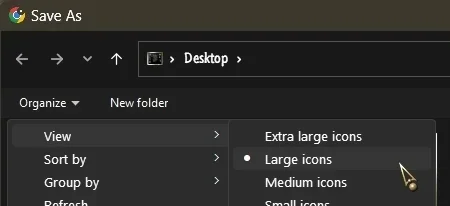- Local time
- 4:33 AM
- Posts
- 73
- OS
- Windows 11 Pro
Hello, I just tried this because I was annoyed that the Save dialog would group the items.
But it's not doing anything at all for me.
I follow the instructions meticulously, selecting which columns I want to create, and clicking on Submit. But neither the columns get created, not the Save dialog is ungrouped.
I finally managed to ungroup it on my own and I will write a post about it for whoever wants to do it manually too (it seems that most people think it's impossible).
But I wonder what's preventing this nice tool from working for me.
Thanx
Windows 11 Pro Build 26100.3194 (24H2)
But it's not doing anything at all for me.
I follow the instructions meticulously, selecting which columns I want to create, and clicking on Submit. But neither the columns get created, not the Save dialog is ungrouped.
I finally managed to ungroup it on my own and I will write a post about it for whoever wants to do it manually too (it seems that most people think it's impossible).
But I wonder what's preventing this nice tool from working for me.
Thanx
Windows 11 Pro Build 26100.3194 (24H2)
My Computer
System One
-
- OS
- Windows 11 Pro
- Computer type
- Laptop
- Manufacturer/Model
- LG Gram 17Z90Q
- CPU
- 12th Gen Intel(R) Core(TM) i7-1260P, 2100 Mhz
- Memory
- 16GB LPDDR5 SDRAM
- Graphics Card(s)
- Intel(R) Iris(R) Xe
- Hard Drives
- Crucial T500 1TB + 2TB
- Mouse
- Logitech MX Master 3S
- Internet Speed
- Cable, 1000Mbit/s