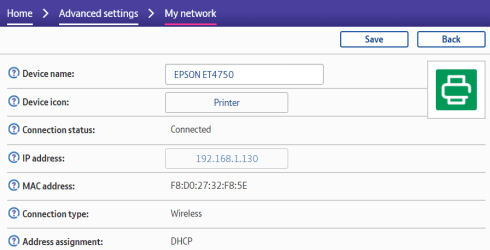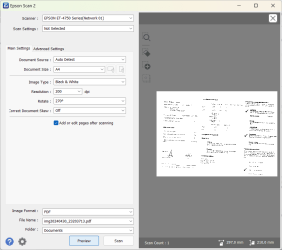hmcfly
New member
I dint know if any body has ran across this before I have a Epson et4850 and windows can't seem to communicate with it anymore when I got to scan on the front panel it gives a communication error I was told but Epson that some isn't letting third party communicate with it I was on the phone for 2hours with Epson I can scan another way but it work of the control panel it has always worked before do you think one of the windows updat has done this thank all
- Windows Build/Version
- Windows 11 version32h2 for x64
My Computer
System One
-
- OS
- Windows 11
- Computer type
- PC/Desktop
- Manufacturer/Model
- msi