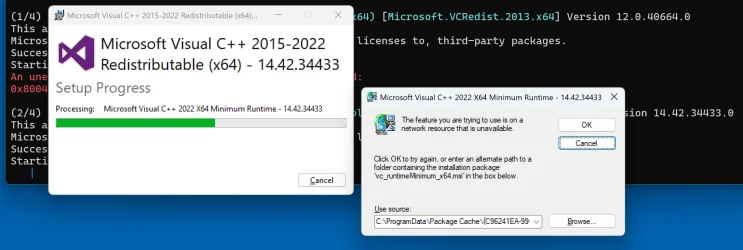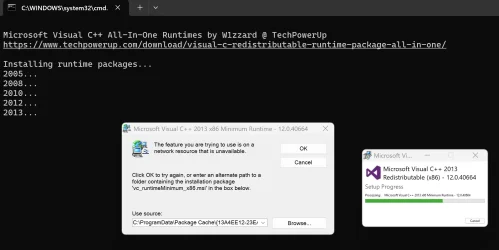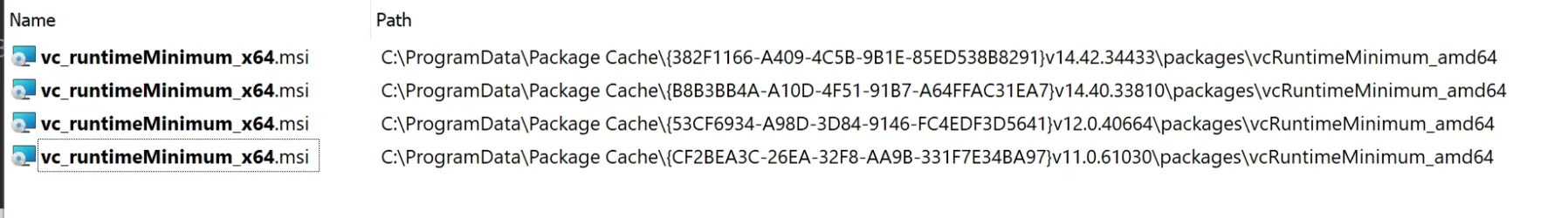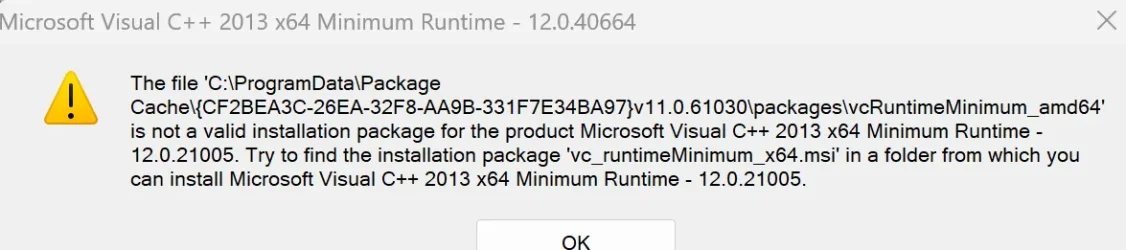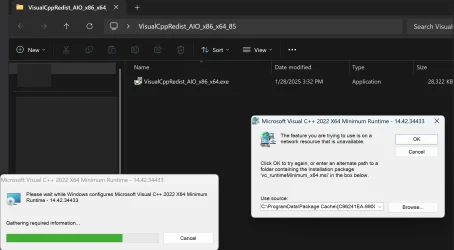- Local time
- 3:54 PM
- Posts
- 86
- Location
- Mérida, México
- OS
- Windows 11 version 24H2 (OS Build 26100.2605)
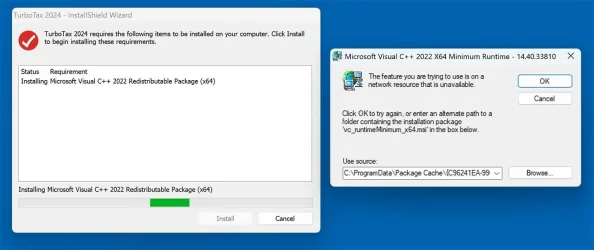
Apparently I've got some C++ problem with my system? When installing TurboTax, it tries to download a C++ Redistributable Package and the error message on the right appears. (The complete path of the "Use source": box is C:\ProgramData\Package Cache\{C96241EA-9900-4FE8-85B3-1E238D509DF6}v14.32.31326\packages\vcRuntimeMinimum_amd64\)
I tried the usual go-to trio of chkdsk c: /f, sfc /scannow and DISM /Online /Cleanup-image /Restorehealth and all indicate no problems.
What do I do next to resolve this?
I also get a similar error when running winget upgrade and it tries to install C++ 2022 v 14.42.34433:
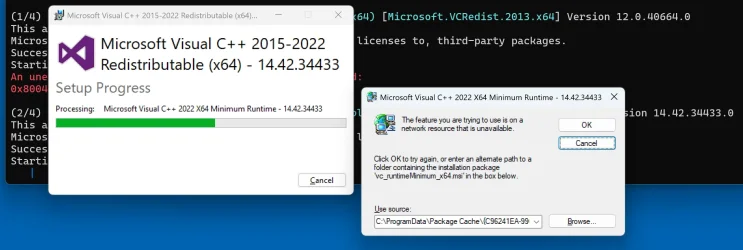
- Windows Build/Version
- Win11 Pro 24H2 (OS Build 26100.2894)
Attachments
My Computers
System One System Two
-
- OS
- Windows 11 version 24H2 (OS Build 26100.2605)
- Computer type
- Laptop
- Manufacturer/Model
- HP Spectre X360 14
- CPU
- i7-1195G7
- Memory
- 16GB
- Monitor(s) Displays
- external 24" Dell P2415Q
- Screen Resolution
- 3840 x 2160 on external Dell, 3000 x 2000 on laptop screen
- Hard Drives
- 1TB SSD with 32GB Optane cache
- Browser
- Vivaldi, Comodo Dragon, Edge
- Antivirus
- Avast (free version)
-
- Operating System
- Windows 11 Pro, 21H2 (Build 22000.376)
- Computer type
- Tablet
- Manufacturer/Model
- Surface Pro 6
- CPU
- i7-8650U
- Memory
- 16 GB
- Graphics card(s)
- iGPU (Intel® UHD Graphics 620)
- Monitor(s) Displays
- Dell P2415Q
- Screen Resolution
- 3840 x 2160 on external Dell, 2736 x 1824 on SP6 screen
- Hard Drives
- 512GB PCIe Gen 3 x2 SSD
- Browser
- Vivaldi, Comodo Dragon, Edge
- Antivirus
- Avast (free edition)