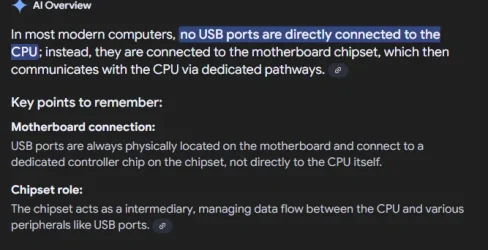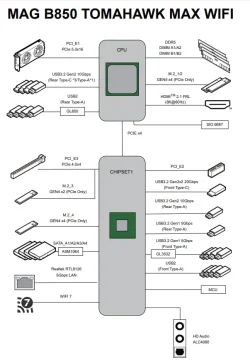- Local time
- 5:28 PM
- Posts
- 101
- OS
- Windows 11
Hi all, I am going to build a new PC, the motherboard will be an (MSI MAG B850 TOMAHAWK MAX WIFI) on the manual I see that some of the rear USB ports are from CPU and some are from chipset:
● 1x Clear CMOS Button
● 1x Flash BIOS Button
● 1x HDMI™ port
● 3x USB 10Gbps Type-C ports (From CPU)
● 2x USB 10Gbps Type A port (From CPU & B850 Chipset)
● 1x USB 5Gbps Type A (From B850 Chipset)
● 4x USB 2.0 connectors (From HUBGL850)
● 1x 5G LAN (RJ45) port
● 2x Wi-Fi antenna connectors
● 2x audio jacks
● 1x Optical S/PDIF Out connector
I wonder if there is any difference in performance between these types of USB ports. I did some web search but i did not find any clear answer, I am sure that in the forum there is someone informed about this matter.
Thanks in advance for any help/clarification
Gas
● 1x Clear CMOS Button
● 1x Flash BIOS Button
● 1x HDMI™ port
● 3x USB 10Gbps Type-C ports (From CPU)
● 2x USB 10Gbps Type A port (From CPU & B850 Chipset)
● 1x USB 5Gbps Type A (From B850 Chipset)
● 4x USB 2.0 connectors (From HUBGL850)
● 1x 5G LAN (RJ45) port
● 2x Wi-Fi antenna connectors
● 2x audio jacks
● 1x Optical S/PDIF Out connector
I wonder if there is any difference in performance between these types of USB ports. I did some web search but i did not find any clear answer, I am sure that in the forum there is someone informed about this matter.
Thanks in advance for any help/clarification
Gas
My Computers
System One System Two
-
- OS
- Windows 11
- Computer type
- PC/Desktop
- Manufacturer/Model
- Self-made
- CPU
- intel i7-2600
- Motherboard
- Asus P8Z68MPRO
- Memory
- 32 GB TIMETEC
- Graphics Card(s)
- Nvidia RTX 3600
- Monitor(s) Displays
- EIZO CS240
- Screen Resolution
- 1920X1200
- Hard Drives
- Main - Samsung 870EVO
- PSU
- SilentStorm Cool Zero 750W
- Other Info
- Mostly used for photo retouching software, some video slideshows.
-
- Operating System
- W11, always updated with latest builds
- Computer type
- PC/Desktop
- Manufacturer/Model
- Self built
- CPU
- AMD Ryzen 9 9900X
- Motherboard
- ASUS TUF Gaming B850-Plus WiFi
- Memory
- G.Skill Trident Z5 Neo RGB 32GB Kit DDR5-6000 CL30 (F5-6000J3038F16GX2-TZ5NR)
- Graphics card(s)
- ASUS Dual GeForce RTX™ 3060 V2 OC Edition 12GB GDDR6- From System 1
- Monitor(s) Displays
- Eizo CS240, Calibrated with Datacolr SpyderX
- Screen Resolution
- 1920X1200
- Hard Drives
- Crucial T705 SSD 1TB PCIe Gen5 NVMe M.2- SO+Archive
Lexar EQ790 1TB SSD M.2 2280 PCIe Gen4x4 NVMe 1.4- LR& PS Workspace
PHIXERO SSD P5000-512GB M.2 2280 PCIe Gen4- Backups
Seagate ST8000DM04- Photo Archive, SATA HD - From System 1
Western Digital WD2002FAEX- Generic archive, SATA HD - From System 1
- PSU
- Be Quiet 850W Pure Power 12M per Pc ATX
- Case
- Phanteks XT Pro
- Cooling
- Be quiet Pure loop 2 360mm
- Mouse
- Logitech
- Keyboard
- Logitech
- Internet Speed
- D/L-700/800 Mbps; U/L 250/300 Mbps WiFi 7 from motherboard
- Browser
- Edge
- Antivirus
- Avast
- Other Info
- Mostly used for photo retouching software, some video slideshows.