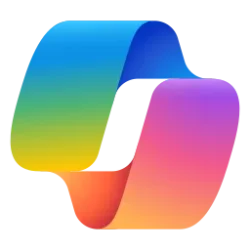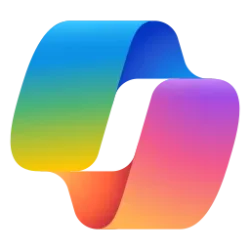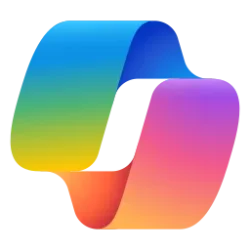This tutorial will show you how to quit (exit) the Copilot app for your account in Windows 11 and Windows 10.
Microsoft Copilot is an AI-powered digital assistant designed to help you with a range of tasks and activities.
When you open the Copilot app, a Copilot notification icon will appear on the taskbar system tray.
Even if you close the Copilot app, the Microsoft Copilot process will still run in the background with the Copilot icon on the taskbar system tray.
You will need to quit Copilot to fully exit and close the Copilot app and remove the Copilot icon from the taskbar system tray.
EXAMPLE: Copilot app
Here's How:
1 Right click on the Copilot icon on the taskbar system tray. (see screenshot below)
2 Click/tap on Quit.
That's it,
Shawn Brink
Last edited: