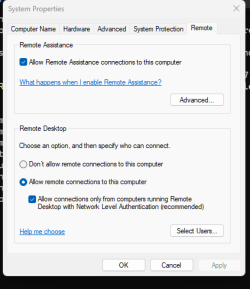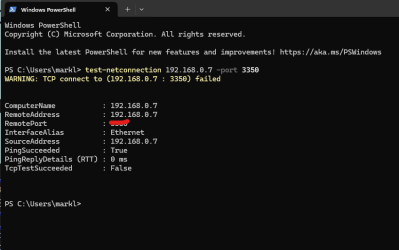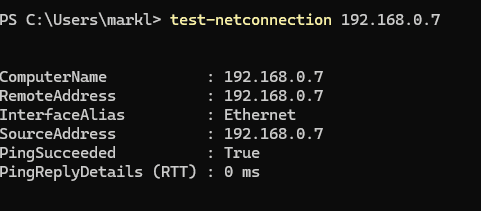About a week ago one of my Windows 11 Pro computers developed an issue (on its own) while I was on vacation (computer "A").
Ultimately, I had to restore a known good working image from about a year ago and got it back up running with current software, etc.
But my RDP does not work on computer "A" now at all.
The RDP does show that it's enabled, set to port 3389 (which I changed to a different port).
I've been to a ton of websites regarding the issue but so far have found nothing of any value.
I feel like I've covered the basics a million times from a variety of websites.
My two other windows 11 pro machines have RDP turned on and work fine, just this one (computer "A").
I've disabled all firewalls and Bitdefender on the computer "A", no luck there.
I can access other windows machine shares on my network and can access computer "A"' shares from another on my network.
I can RDP from Computer "A" to my two other networked computers on my network.
I've spent 3 days solid researching and troubleshooting everything I could come across with no luck.
It.should.just.work - especially since I restored an image from a year ago where it worked then.
Not the firewall in Bitdefender or Windows firewall, they are off (temporarily).
I'd prefer to get RDP working on Computer A because it worked so well before and I don't want to resort to a 3rd party RDP sw for now.
Would appreciate some ideas or suggestions to get RDP connections to Computer "A".
Ultimately, I had to restore a known good working image from about a year ago and got it back up running with current software, etc.
But my RDP does not work on computer "A" now at all.
The RDP does show that it's enabled, set to port 3389 (which I changed to a different port).
I've been to a ton of websites regarding the issue but so far have found nothing of any value.
I feel like I've covered the basics a million times from a variety of websites.
My two other windows 11 pro machines have RDP turned on and work fine, just this one (computer "A").
I've disabled all firewalls and Bitdefender on the computer "A", no luck there.
I can access other windows machine shares on my network and can access computer "A"' shares from another on my network.
I can RDP from Computer "A" to my two other networked computers on my network.
I've spent 3 days solid researching and troubleshooting everything I could come across with no luck.
It.should.just.work - especially since I restored an image from a year ago where it worked then.
Not the firewall in Bitdefender or Windows firewall, they are off (temporarily).
I'd prefer to get RDP working on Computer A because it worked so well before and I don't want to resort to a 3rd party RDP sw for now.
Would appreciate some ideas or suggestions to get RDP connections to Computer "A".
Last edited:
My Computer
System One
-
- OS
- Windows 11