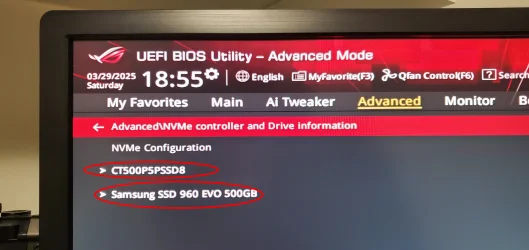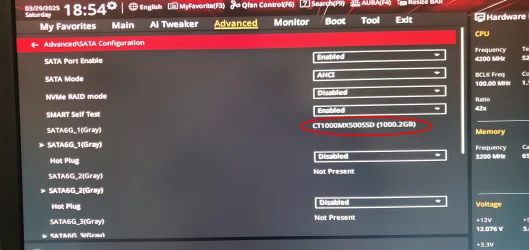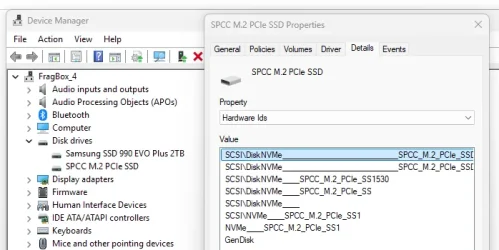- Local time
- 10:33 PM
- Posts
- 80
- OS
- Windows 11
So my machine has three drives, one of which I was problematic. Every time there was a crash, it was trying to write to that drive. On startup after a crash, the machine would always do a drive repair on that drive. I feel like this happened after the machine got hot. The drive is a m.2 SSD on the underside of the ASUS ROG Strix B550-I motherboard. Replacing the drive would mean completely disassembly of the machine, so I disabled the drive in Disk Manager and the problem went away. However, I'd like enable it again to access some files and then wipe it. However, the drive is no longer visible in Disk Manager. DM only shows the other two drives.
C: which is the Samsung 960 EVO 500GB
E: which is the Crucial CT500P5PSSD8
I went into the BIOS and found the those two listed in the NVMe page. I eventually found the problem, drive a Crucial CT1000MX500SSD (1000.2GB) on the BIOS SATA page. (See Pics) Can I enable the disabled drive in the BIOS, and how would I do that.
C: which is the Samsung 960 EVO 500GB
E: which is the Crucial CT500P5PSSD8
I went into the BIOS and found the those two listed in the NVMe page. I eventually found the problem, drive a Crucial CT1000MX500SSD (1000.2GB) on the BIOS SATA page. (See Pics) Can I enable the disabled drive in the BIOS, and how would I do that.
Attachments
My Computer
System One
-
- OS
- Windows 11
- Computer type
- PC/Desktop
- Manufacturer/Model
- Home Built
- CPU
- Ryzen 5600X
- Motherboard
- ROG STRIX B550-I
- Memory
- 16GB 3200
- Graphics Card(s)
- GTX 1060 6GB
- Sound Card
- Onboard Realtek
- Monitor(s) Displays
- Dual Dell U3014
- Screen Resolution
- 2560x1600
- Hard Drives
- Samsung EVO m.2 500GB x2