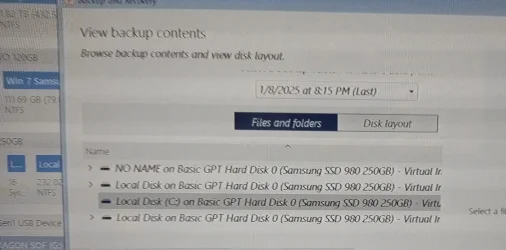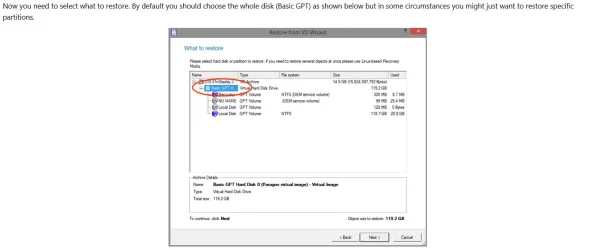I made a Paragon back up, it is on a separate disk from my (C:) drive, this was done of Paragon's free software.
Following my Windows 11 re-installation, I downloaded and installed Paragon Backup and Recovery 18 Community Edition.
I have also downloaded and installed Paragon Paragon SOF on a memory stick.
It in turn has located the backup that I with to re-install.
In trying to install this backup I get as far as View backup contents, Browse backup contents and view disk layout.
Now clicking on any of the disks >, also Files and Folders nothing happens, no drop downs appear.
I can go no further, could somebody please advise as to what I should do next?
Following my Windows 11 re-installation, I downloaded and installed Paragon Backup and Recovery 18 Community Edition.
I have also downloaded and installed Paragon Paragon SOF on a memory stick.
It in turn has located the backup that I with to re-install.
In trying to install this backup I get as far as View backup contents, Browse backup contents and view disk layout.
Now clicking on any of the disks >, also Files and Folders nothing happens, no drop downs appear.
I can go no further, could somebody please advise as to what I should do next?
My Computer
System One
-
- OS
- Windows 11
- Computer type
- PC/Desktop