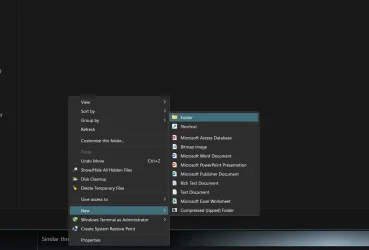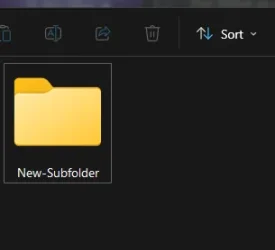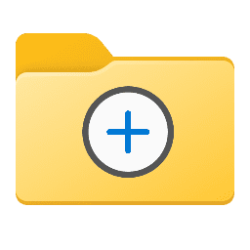micklfixit
New member
- Local time
- 6:52 PM
- Posts
- 5
- OS
- windows 11 pro
My Computer
System One
-
- OS
- windows 11 pro
- Computer type
- PC/Desktop
- Manufacturer/Model
- custom.
- CPU
- ryzen3 2200g
- Motherboard
- asrock b450pro4
- Memory
- ddr4 hyperx 16gb 3200mhz
- Monitor(s) Displays
- 32" tv
- Screen Resolution
- 1920x1080
- Hard Drives
- xpg sx8200 nvme samsung evo 850 120gb maxator 6v250fo
- PSU
- super flower 550 bronze 80
- Case
- cit geforce case
- Cooling
- cpu corsair h70
- Keyboard
- lenovo
- Mouse
- t-wolf gaming
- Internet Speed
- 40 mb
- Browser
- chrome
- Antivirus
- microsoft
- Other Info
- hoping to upgrade soon