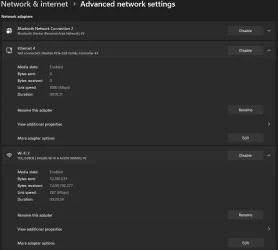- Local time
- 11:37 PM
- Posts
- 55
- OS
- Windows 11 Pro
Hello, I Have notice that my Eithernet Port isnt working currently (on board MOBO) i have a WiFi 6 Card installed in the mean time but wanting to switch to ethernet again (bought a powerline adapter for better results hopfully)

anyone have any suggestions, i have tried to uninstall via the device manager, reinstalled the driver from MOBO (MSI x570 PRO-A) Website, it started to show it was "installed" but any cord plugged in showed not connected (Tried new cable and plugged something else in and it worked)
any advice?

anyone have any suggestions, i have tried to uninstall via the device manager, reinstalled the driver from MOBO (MSI x570 PRO-A) Website, it started to show it was "installed" but any cord plugged in showed not connected (Tried new cable and plugged something else in and it worked)
any advice?
- Windows Build/Version
- Win 11 Pro 23H2
My Computer
System One
-
- OS
- Windows 11 Pro
- Computer type
- PC/Desktop
- Manufacturer/Model
- Custom
- CPU
- AMD Ryzen 5-5500
- Motherboard
- MSI x570 PRO-A
- Memory
- 16GB DDR4
- Graphics Card(s)
- MSI RTX 2060