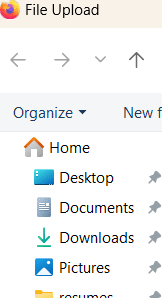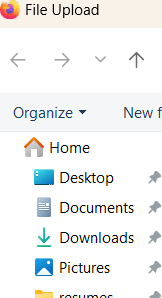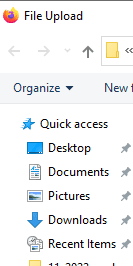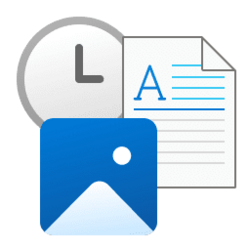I swear that in Windows 10, then until recently in W11, if adding attachments to a gmail message (I use Firefox for my browser, but I think this applies to anything), "recent files" would be an option under "quick access/home." But now there's no "recent files" option. Recent files do show in File Explorer.
How do I make them visible in gmail attachments? That is, when composing a message in gmail in a browser:
Attachments
My Computer
System One
-
- OS
- Windows 11
- Computer type
- PC/Desktop
- Manufacturer/Model
- LOOP AIO LP-270206
- CPU
- Intel® CoreTM i5-10400 Processor 12M Cache
- Motherboard
- Asus Pro H410T/CSM
- Memory
- 16GB - Kingston DDR4 SODIMM, 2666
- Screen Resolution
- 1920x1080
- Hard Drives
- Samsung MZ-V8V500B/AM 500 GB SSD (OS and apps)
WD 1TB SSD (data)
- Antivirus
- Defender