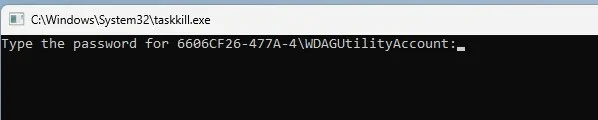It seemed to start occurring after 24H2 was installed on my PC. Running Win 11 Pro 24H2. I have attached a screen shot of the popup. I am not sure what might be running taskkill, I verified my bat file the .wsb file calls and the .wsb file itself. I can see taskkill is running the in the process menu, but I see nothing running that it wants to kill.
Thanks, Bill
Thanks, Bill
Attachments
My Computers
System One System Two
-
- OS
- Windows 11 Pro 24H2
- Computer type
- PC/Desktop
- Manufacturer/Model
- Dell Inspiron
- CPU
- 13th Gen Intel(R) Core(TM) i7-13700 2.10 GHz
- Motherboard
- dell
- Memory
- 32.0 GB (31.7 GB usable)
- Graphics Card(s)
- P400 Quadro
- Sound Card
- NA
- Monitor(s) Displays
- 3 ATC, 1 Samsung
- Screen Resolution
- QHD
- Hard Drives
- NVME
- Internet Speed
- 300/300
- Browser
- Firefox
- Antivirus
- Defender & Malwarebytes
-
- Operating System
- Windows 11 Pro 24H2
- Computer type
- Laptop
- Manufacturer/Model
- Lenovo
- Memory
- 16 GB