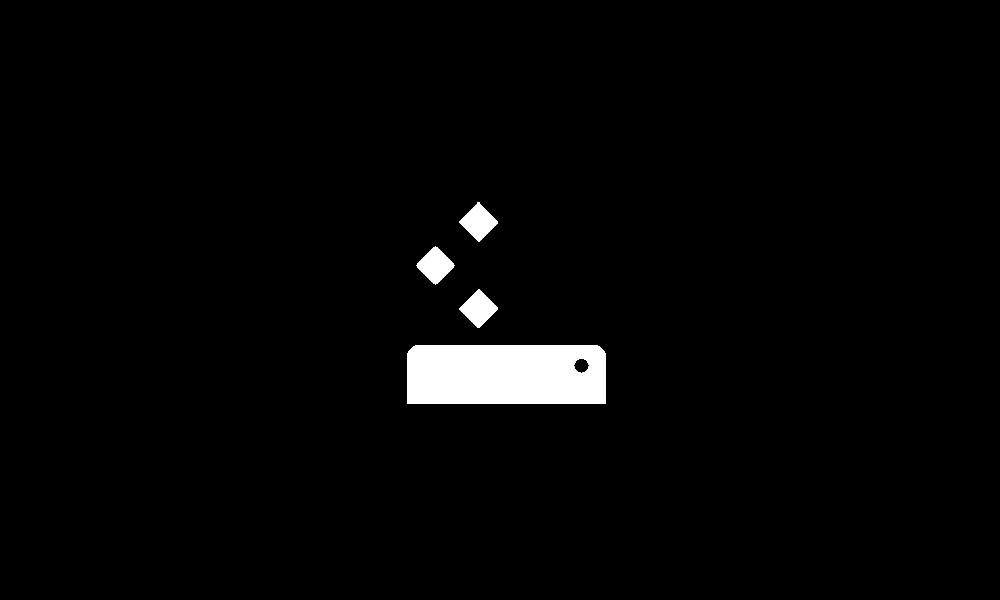I have a 2GB USB which I'd like to use to try to repair my Windows 11 Start-Up (it can't boot). Any suggestions on which application I can try?
My Computer
System One
-
- OS
- Windows 11
- Computer type
- Laptop
- Manufacturer/Model
- Lenovo
- Graphics Card(s)
- NVIDA 1650 Ti
- Monitor(s) Displays
- Lenovo C32q-20