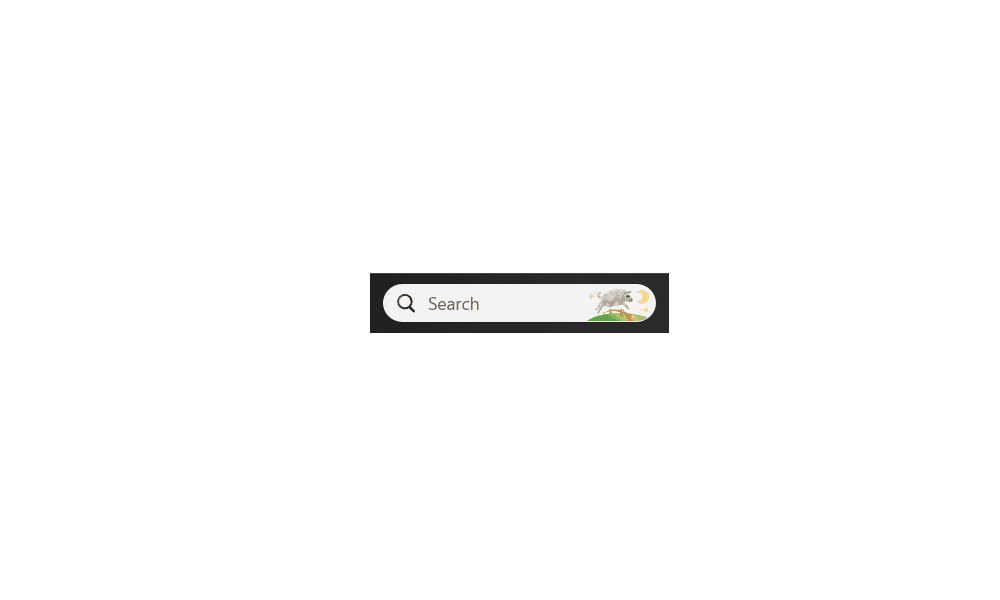dazlindazza
Member
- Local time
- 2:58 PM
- Posts
- 2
- OS
- Windows 11 Home
My apologies if this has been asked before - I did search the forums and couldn't find anything but I'm a new user so might not've got to grips with the website yet.
As someone that only uses Chrome and never Edge, I've been trying to remove all the annoying Bing icons from Windows. I found some Youtube videos which showed me how to remove some, but annoyingly I cant find a way to remove from the expanded Windows search box - will try to upload a screenshot, where you will see the Bing icons top left and top right, to show what I mean.
I'm wondering if it's possible to remove these too?
Any help would be greatly appreciated

As someone that only uses Chrome and never Edge, I've been trying to remove all the annoying Bing icons from Windows. I found some Youtube videos which showed me how to remove some, but annoyingly I cant find a way to remove from the expanded Windows search box - will try to upload a screenshot, where you will see the Bing icons top left and top right, to show what I mean.
I'm wondering if it's possible to remove these too?
Any help would be greatly appreciated
- Windows Build/Version
- OS Build 22621.2070
Attachments
My Computer
System One
-
- OS
- Windows 11 Home
- Computer type
- Laptop
- Manufacturer/Model
- HP
- CPU
- AMD Ryzen 5 5625U
- Memory
- 8gb
- Graphics Card(s)
- Radeon 2301