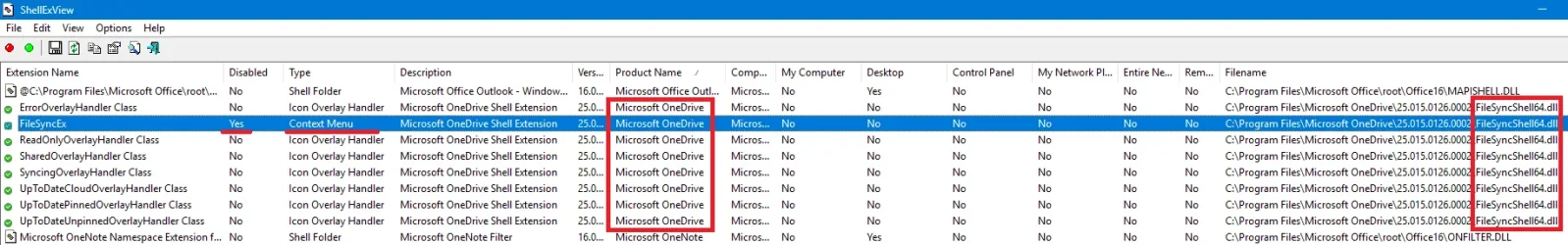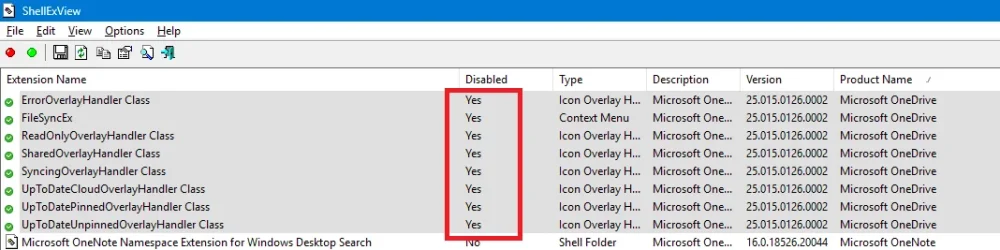How to remove/disable "Move to OneDrive" context menu entry when right-clicking. I tried ShellMenuView: Disable / enable context menu items of Explorer and it seems not psbl from there. Here's a pic of the monstrosity
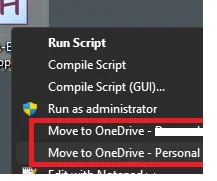
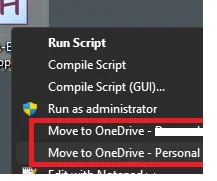
My Computer
System One
-
- OS
- Windows 11