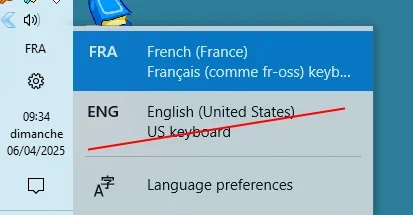Navigation
Install the app
How to install the app on iOS
Follow along with the video below to see how to install our site as a web app on your home screen.
Note: This feature may not be available in some browsers.
More options
Style variation
You are using an out of date browser. It may not display this or other websites correctly.
You should upgrade or use an alternative browser.
You should upgrade or use an alternative browser.
Solved Remove extra keyboard layouts?
- Thread starter Winfried
- Start date
My Computers
System One System Two
-
- OS
- 11 Home
- Computer type
- Laptop
- Manufacturer/Model
- Asus TUF Gaming F16 (2024)
- CPU
- i7 13650HX
- Memory
- 16GB DDR5
- Graphics Card(s)
- GeForce RTX 4060 Mobile
- Sound Card
- Eastern Electric MiniMax DAC Supreme; Emotiva UMC-200; Astell & Kern AK240
- Monitor(s) Displays
- Sony Bravia XR-55X90J
- Screen Resolution
- 3840×2160
- Hard Drives
- 512GB SSD internal
37TB external
- PSU
- Li-ion
- Cooling
- 2× Arc Flow Fans, 4× exhaust vents, 5× heatpipes
- Keyboard
- Logitech K800
- Mouse
- Logitech G402
- Internet Speed
- 20Mbit/s up, 250Mbit/s down
- Browser
- FF
-
- Operating System
- 11 Home
- Computer type
- Laptop
- Manufacturer/Model
- Medion S15450
- CPU
- i5 1135G7
- Memory
- 16GB DDR4
- Graphics card(s)
- Intel Iris Xe
- Sound Card
- Eastern Electric MiniMax DAC Supreme; Emotiva UMC-200; Astell & Kern AK240
- Monitor(s) Displays
- Sony Bravia XR-55X90J
- Screen Resolution
- 3840×2160
- Hard Drives
- 2TB SSD internal
37TB external
- PSU
- Li-ion
- Mouse
- Logitech G402
- Keyboard
- Logitech K800
- Internet Speed
- 20Mbit/s up, 250Mbit/s down
- Browser
- FF

Add or Remove Keyboard Layout for Input Language in Windows 11
This tutorial will show you how to add or remove a keyboard layout for input language for your account in Windows 11. In Windows, you can change your keyboard layout to type in another language or input method you want to use.. The language of your keyboard layout controls the characters that...
 www.elevenforum.com
www.elevenforum.com
My Computer
System One
-
- OS
- Windows 11 Home
- Computer type
- PC/Desktop
- CPU
- AMD Ryzen 5 8600G (07/24)
- Motherboard
- ASROCK B650M-HDV/M.2 3.18 (07/24)
- Memory
- 2x32GB Kingston FURY DDR5 5600 MHz CL36 @4800 CL40 (07/24)
- Graphics Card(s)
- ASROCK Radeon RX 6600 Challenger D 8G @60FPS (08/24)
- Sound Card
- Creative Sound BlasterX AE-5 Plus (05/24)
- Monitor(s) Displays
- 24" Philips 24M1N3200ZS/00 (05/24)
- Screen Resolution
- 1920×1080@165Hz via DP1.4
- Hard Drives
- Kingston KC3000 NVMe 2TB (05/24)
ADATA XPG GAMMIX S11 Pro 512GB (07/19)
- PSU
- Seasonic Core GM 550 Gold (04/24)
- Case
- Fractal Design Define 7 Mini with 3x Noctua NF-P14s/12@555rpm (04/24)
- Cooling
- Noctua NH-U12S with Noctua NF-P12 (04/24)
- Keyboard
- HP Pavilion Wired Keyboard 300 (07/24) + Rabalux 76017 Parker (01/24)
- Mouse
- Logitech M330 Silent Plus (04/23)
- Internet Speed
- 500/100 Mbps via RouterOS (05/21) & TCP Optimizer
- Browser
- Edge & Brave for YouTube & LibreWolf for FB
- Antivirus
- NextDNS blocking 99% TLDs
- Other Info
- Backup: Hasleo Backup Suite (PreOS)
Headphones: Sennheiser RS170 (09/10)
Phone: Samsung Galaxy Xcover 7 (02/24)
Chair: Huzaro Force 4.4 Grey Mesh (05/24)
Notifier: Xiaomi Mi Band 9 Milanese (10/24)
2nd Monitor: AOC G2460VQ6 @75Hz (02/19)
See: Add or Remove Keyboard Layout for Input Language in Windows 11
Add or Remove Keyboard Layout for Input Language in Windows 11
This tutorial will show you how to add or remove a keyboard layout for input language for your account in Windows 11. In Windows, you can change your keyboard layout to type in another language or input method you want to use.. The language of your keyboard layout controls the characters that...www.elevenforum.com
My Computers
System One System Two
-
- OS
- 11 Home
- Computer type
- Laptop
- Manufacturer/Model
- Asus TUF Gaming F16 (2024)
- CPU
- i7 13650HX
- Memory
- 16GB DDR5
- Graphics Card(s)
- GeForce RTX 4060 Mobile
- Sound Card
- Eastern Electric MiniMax DAC Supreme; Emotiva UMC-200; Astell & Kern AK240
- Monitor(s) Displays
- Sony Bravia XR-55X90J
- Screen Resolution
- 3840×2160
- Hard Drives
- 512GB SSD internal
37TB external
- PSU
- Li-ion
- Cooling
- 2× Arc Flow Fans, 4× exhaust vents, 5× heatpipes
- Keyboard
- Logitech K800
- Mouse
- Logitech G402
- Internet Speed
- 20Mbit/s up, 250Mbit/s down
- Browser
- FF
-
- Operating System
- 11 Home
- Computer type
- Laptop
- Manufacturer/Model
- Medion S15450
- CPU
- i5 1135G7
- Memory
- 16GB DDR4
- Graphics card(s)
- Intel Iris Xe
- Sound Card
- Eastern Electric MiniMax DAC Supreme; Emotiva UMC-200; Astell & Kern AK240
- Monitor(s) Displays
- Sony Bravia XR-55X90J
- Screen Resolution
- 3840×2160
- Hard Drives
- 2TB SSD internal
37TB external
- PSU
- Li-ion
- Mouse
- Logitech G402
- Keyboard
- Logitech K800
- Internet Speed
- 20Mbit/s up, 250Mbit/s down
- Browser
- FF
Thanks, but still no go:
1. I ran the batch file (control intl.cpl,, /f:"%CD%\Remove_en-US.xml"), but the US keyboard layout is still there
2. No trace of that layout in the Registry under HKEY_CURRENT_USER\Keyboard Layout\
1. I ran the batch file (control intl.cpl,, /f:"%CD%\Remove_en-US.xml"), but the US keyboard layout is still there
2. No trace of that layout in the Registry under HKEY_CURRENT_USER\Keyboard Layout\
My Computer
System One
-
- OS
- Windows 11
To make it work, you need to put the XML file Remove_en-US.xml in the same folder as the batch file.Thanks, but still no go:
1. I ran the batch file (control intl.cpl,, /f:"%CD%\Remove_en-US.xml"), but the US keyboard layout is still there
My Computers
System One System Two
-
- OS
- 11 Home
- Computer type
- Laptop
- Manufacturer/Model
- Asus TUF Gaming F16 (2024)
- CPU
- i7 13650HX
- Memory
- 16GB DDR5
- Graphics Card(s)
- GeForce RTX 4060 Mobile
- Sound Card
- Eastern Electric MiniMax DAC Supreme; Emotiva UMC-200; Astell & Kern AK240
- Monitor(s) Displays
- Sony Bravia XR-55X90J
- Screen Resolution
- 3840×2160
- Hard Drives
- 512GB SSD internal
37TB external
- PSU
- Li-ion
- Cooling
- 2× Arc Flow Fans, 4× exhaust vents, 5× heatpipes
- Keyboard
- Logitech K800
- Mouse
- Logitech G402
- Internet Speed
- 20Mbit/s up, 250Mbit/s down
- Browser
- FF
-
- Operating System
- 11 Home
- Computer type
- Laptop
- Manufacturer/Model
- Medion S15450
- CPU
- i5 1135G7
- Memory
- 16GB DDR4
- Graphics card(s)
- Intel Iris Xe
- Sound Card
- Eastern Electric MiniMax DAC Supreme; Emotiva UMC-200; Astell & Kern AK240
- Monitor(s) Displays
- Sony Bravia XR-55X90J
- Screen Resolution
- 3840×2160
- Hard Drives
- 2TB SSD internal
37TB external
- PSU
- Li-ion
- Mouse
- Logitech G402
- Keyboard
- Logitech K800
- Internet Speed
- 20Mbit/s up, 250Mbit/s down
- Browser
- FF
No change after copy/pasting into a batch file and running it:
Code:
c:\temp>dir
06/04/2025 17:58 45 Remove_en-US.bat
06/04/2025 14:05 506 Remove_en-US.xml
c:\temp>Remove_en-US.batMy Computer
System One
-
- OS
- Windows 11
2112
Well-known member
- Local time
- 9:20 AM
- Posts
- 53
- OS
- Windows 11 Pro for Workstations
Go to Settings > Time & language > Typing > Advanced keyboard settings and click on Language bar options. In the dialog that pops up, click on the Advanced Key Settings and look for "Hot keys and languages". Set the Key sequence for "Between input languages" to None by clicking Change key sequence and click OK. This may fix the pop-up you posted. At least, Win+Spacebar does nothing now.Hello,
I can't figure out how to only keep a single keyboard layout, so that I'm no longer botheredwith the US layout I simply don't need.
Any idea?
Thank you.
The best way imho is to go to Settings > Time & language > Language & region and simply remove the language pack you don´t need. For example, i removed the English (United Kindom) language pack and then the English keyboard went away, so now i have only one Swedish keyboard in my OS and not Swedish plus English.

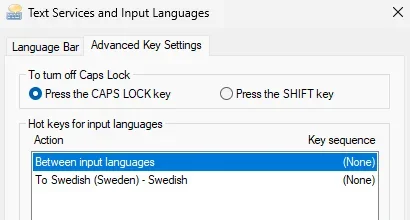
My Computer
System One
-
- OS
- Windows 11 Pro for Workstations
- Computer type
- PC/Desktop
- Manufacturer/Model
- HP
- CPU
- Intel Xeon w5-2465X (3.10 GHz)
- Motherboard
- HP Z4 G5
- Memory
- 128 GB
- Graphics Card(s)
- Nvidia RTX A5000
- Sound Card
- On board, Realtek
- Monitor(s) Displays
- ASUS Swift PG279Q (27")
- Screen Resolution
- 2560x1440
- Hard Drives
- Samsung MZVL21T0HCLR-00BH1 m.2 1TB, Samsung 990 Pro m.2 4TB, Kingston SFYRD m.2 4TB, Corsair MP510 m.2 4TB, Corsair MP600 Pro m.2 8TB, Corsair MP600 Pro m.2 8TB, Micron 5300 SATA SSD 8TB.
- Other Info
- This is a HP Z4 G5 Workstation.
Thanks for the input. After running the batch script above, rebooting took care of business.
Thanks all.
Thanks all.
My Computer
System One
-
- OS
- Windows 11
Similar threads
- Replies
- 4
- Views
- 331
- Replies
- 7
- Views
- 3K
- Replies
- 3
- Views
- 2K
Latest Tutorials
-
Browsers and Mail Allow or Block Third-party Cookies in Microsoft Edge
- Started by Brink
- Replies: 5
-
Browsers and Mail Enable or Disable Preload Pages for Faster Browsing and Searching in Microsoft Edge
- Started by Brink
- Replies: 0
-
Browsers and Mail Enable or Disable Share Additional OS Regional Format with Sites in Microsoft Edge
- Started by Brink
- Replies: 0
-
Browsers and Mail Enable or Disable Text Prediction in Microsoft Edge
- Started by Brink
- Replies: 0
-
Browsers and Mail Enable or Disable Show Downloads Menu when Download Starts in Microsoft Edge
- Started by Brink
- Replies: 0