- Local time
- 8:48 PM
- Posts
- 155
- OS
- Windows
My Computer
System One
-
- OS
- Windows
- CPU
- Intel 8086k
- Motherboard
- Asus z370-F
- Graphics Card(s)
- EVGA 3080 Ti FTW3 Ultra
- Sound Card
- ADI-2 DAC fs
Follow along with the video below to see how to install our site as a web app on your home screen.
Note: This feature may not be available in some browsers.

 www.elevenforum.com
www.elevenforum.com

 www.elevenforum.com
www.elevenforum.com


 www.elevenforum.com
www.elevenforum.com
I don't think that this is the right tweak.
View attachment 49907As you can see, those folders are gone. But the stuff on the left still remains.

Nope. It's a no-go.
I used this tweak on a pre 22h2 and it worked. I think something might have changed.

View attachment 49912
Here is your requested version #. However, after 3 restarts nothing has changed.

 www.elevenforum.com
www.elevenforum.com
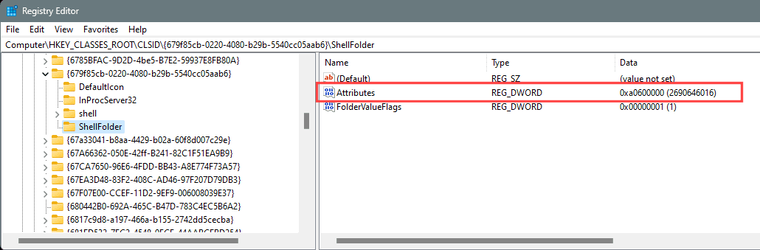

 www.elevenforum.com
www.elevenforum.com
Hello,
Those look to be folders pinned to Quick Access. You can use an option below to unpin and remove them from there.

Pin to Quick Access and Unpin from Quick Access in Windows 11
This tutorial will show you how to Pin to Quick access and Unpin from Quick access local and network folders, drives, libraries, OneDrive, This PC, Recycle Bin, etc... locations for your account in Windows 11. Quick access in the navigation pane of File Explorer (Win+E) allows you to quickly...www.elevenforum.com

Added to leader board.
I don't have anything to pin/unpin
@Brink
So... even if you remove Quick Access, you still have to unpin things?
Très embarrassant.
