Well over a year ago, my close friend  @garlin gave me a Power Shell script upthread here for displaying the network status dialog. Things have changed & now I have this:
@garlin gave me a Power Shell script upthread here for displaying the network status dialog. Things have changed & now I have this:
and there's more but this is the only relevant bit.
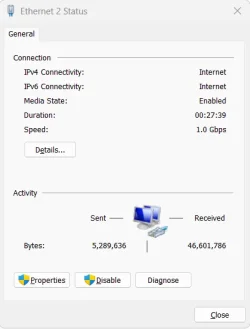
I now have an interface with the name
Ethernet 2
It's got a space in it. I've tried a number of modifications to @garlin's script & I have utterly failed to get the script to continue to be useful. I could list everything I've tried but I really don't feel like embarrassing myself in public. Again.
So I'll just ask: What's the magic spell now?
________
EDIT
________
Never mind. I found the place where I can rename the interface. I changed it to Ethernet2 without the space. It's all good now. Thanks for reading. I hope you chuckled at least once.
C:\Users\WildWilly2>ipconfigWindows IP ConfigurationEthernet adapter Ethernet: Media State . . . . . . . . . . . : Media disconnected Connection-specific DNS Suffix . :Ethernet adapter Ethernet 2:and there's more but this is the only relevant bit.
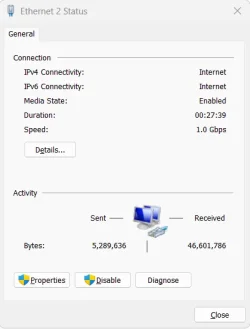
I now have an interface with the name
Ethernet 2
It's got a space in it. I've tried a number of modifications to @garlin's script & I have utterly failed to get the script to continue to be useful. I could list everything I've tried but I really don't feel like embarrassing myself in public. Again.
So I'll just ask: What's the magic spell now?
________
EDIT
________
Never mind. I found the place where I can rename the interface. I changed it to Ethernet2 without the space. It's all good now. Thanks for reading. I hope you chuckled at least once.
My Computer
System One
-
- OS
- Windows 11 Pro 64-bit 24H2
- Computer type
- PC/Desktop
- Manufacturer/Model
- Self build
- CPU
- Intel Core i9-13900K
- Motherboard
- ASUS Z790-Plus WiFi TUF Gaming
- Memory
- 4x32G Teamgroup TForce Vulcan DDR5 6000 DIMMs
- Graphics Card(s)
- MSI/NVidia GeForce RTX 4070 Gaming X Trio 12G GDDR6X + built into motherboard Intel UHD Graphics
- Sound Card
- Built into graphics card + built into motherboard Realtek Audio
- Monitor(s) Displays
- Both connected to the NVidia adapter - Primary: Dell SE2417HGX 23" diagonal connected via HDMI-to-DisplayPort dongle, Secondary: Toshiba TV 32" diagonal connected via HDMI through Onkyo TX-NR717 surround receiver
- Screen Resolution
- 1920x1080 on each monitor
- Hard Drives
- Samsung 970 EVO Plus NVMe M.2 2T
6xSATA-to-USB 3.0 Fideco external enclosures holding SATA drives of various brands & sizes 1x20T, 2x18T, 2x6T, 1x500G, all connected to a multi-port USB hub
For backups: USB 3.0 HDDs of various brands & sizes 3x20T, 1x1T + SSDs of various brands & sizes 2x480G, 1x1T, all connected to another multi-port USB hub, powered on only while actually performing backups & (may it never happen) restores
- PSU
- MSI MPG A1000G PCIe5 1000W, TrippLite Smart1500TSU 1200W UPS for the main system, TrippLite ECO850LCD 850W UPS for the DASD & my Internet connectivity boxes (no reason to throw out legacy equipment that stil works fine)
- Case
- Fractal North
- Cooling
- DeepCool AK620 CPU cooler (air, 2 fans), 2 case fans, 1 fan in PSU, 3 fans in graphics adapter; 4xpersonal cooling fans strategically placed to cool the external HDDs
- Keyboard
- Cherry MX 11900 USB (wired)
- Mouse
- Touchpad built into the keyboard
- Internet Speed
- 500Mbps via Spectrum cable TV/cell phone bundle
- Browser
- Firefox
- Antivirus
- Built into Windows 11
- Other Info
- The ethernet adapter integrated into the motherboard died. I am now using a TPLink TX201 ethernet adapter in a PCIe expansion slot for Internet connectivity.







