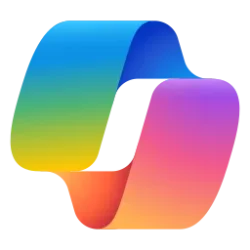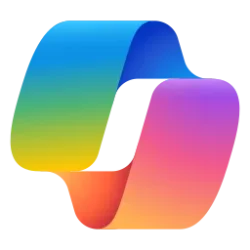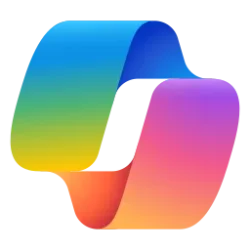Windows Experience Blog:
As AI-powered features in Windows 11 unlock new and powerful ways to create and innovate, Windows is raising the bar to deliver a trustworthy experience. With the launch of features like Recall (preview), Click to Do (preview), Improved Windows Search, and several other Copilot+ PC exclusive experiences to general availability today on Copilot+ PCs, Responsible AI practices are deeply woven into Windows features. Responsible AI principles from our Microsoft Responsible AI Standard that guide our work include fairness, reliability and safety, privacy and security, inclusiveness, and fostering transparency and accountability.
We are innovating responsibly by listening and learning from customers, creators and developers. Your feedback and partnership on this AI journey is indispensable, allowing us to refine, adapt and deliver technology that not only meets but exceeds your expectations.

Let’s take a look at Recall (preview). We have taken your feedback to make important security, privacy and responsible AI improvements, sharing regular updates, and also rolling out the feature in phases as we gather ongoing insights.
Responsible AI in Recall
You control if, when and how to use Recall. Recall is always an opt-in experience, and you can manage user controls and preferences in Settings, to turn off, pause and resume snapshots. You can also filter apps and websites, control storage allotment and duration, and use granular options for deleting your saved data.Recall shows you your choices for management up front. A notice during Windows setup tells you how Windows saves snapshots and asks for permission before saving. As a reminder that you are always in control, an icon in your system tray will indicate when screenshots are saved and shows a preview, so saved snapshots are clearly visible. When you first run Recall, we also ask again to make sure you have selected what you want.
Your privacy is protected, and your data is secure. A customer must enroll in Windows Hello with biometric authentication (face or fingerprint) for Recall. In addition to filtering apps and websites in supported browsers, Recall does not save snapshots when sensitive content is detected such as DRM (digital rights management) content and in-private browsing in supported browsers, and screenshots, data captured from screenshots and data processing stays local to your computer. To help keep content secure, Recall snapshots are always encrypted, and snapshots are processed in an isolated memory environment, a protected area in a computer’s memory that processes sensitive information and prevents unauthorized access. Learn more about Recall’s security and privacy architecture.
Responsible apps and models on Windows
Applications and models on Windows also follow our Responsible AI practices and go through rigorous reviews so that the Windows platform is responsible for use when you build on Windows.Microsoft’s Paint and Photos applications allow you to transform photos into artistic styles or generate new images based on text descriptions that use the Copilot+ PC capabilities and integrate important mitigations for responsible image generation.
For example, Restyle Image preserves the integrity of human subjects. This is achieved through an AI model that detects faces in the foreground and ensures they remain unaltered, applying styles only to the background. Additionally, no identifiable biometric data is collected, processed or stored during this process, ensuring your privacy is safeguarded.
Local optimized models for developers such as Phi Silica provide powerful AI capabilities while maintaining a strong focus on ethical and responsible usage. We are providing built-in content moderation to filter generated content responsibly. Phi Silica moderation allows you to adjust sensitivity filters, ensuring that your AI-generated content for applications adhere to ethical standards and avoid harmful or inappropriate outputs while keeping you in control. In addition, the system prompt for Phi Silica can also be adjusted for further modification of model behavior.
How to innovate responsibly on Windows
Windows has developed a resource for you to adopt responsible AI for your application. We follow the four core pillars of responsible AI development at Microsoft— govern, map, measure, manage — that guides our planning and decision-making at every stage of the product lifecycle.Governance spans the entire lifespan of AI, with activities such as pre-launch reviews to coordinate mapping, measuring and managing AI risks while we keep the experiences trustworthy for you.
Mapping risk is a critical first step to building AI responsibly. Responsible AI analysis and assessments are conducted to understand potential risks along with privacy and security reviews.
Next, we measure to mitigate the possibility of causing harm. We conduct thorough adversarial testing to examine and address risks that we mapped previously. We do so using benchmarks and red teaming with groups of experts.
Once customers are using a feature, it’s crucial to manage risk in AI features for resilience, continuous improvement and growth.
Trustworthy innovation together
Our commitment to responsible AI and innovation for trust on Windows is not just a promise, but a driving force that propels us forward. By prioritizing ethical considerations and fostering transparency, we are paving the way for a future where technology serves humanity with integrity and respect. Together, we can build transformative technologies that both advance our businesses forward, and are also trustworthy, ensuring that every step we take is towards a brighter, more flourishing tomorrow. Thank you for being a part of this journey. Source:

Responsible AI and trustworthy innovation on Windows
As AI-powered features in Windows 11 unlock new and powerful ways to create and innovate, Windows is raising the bar to deliver a trustworthy experience. With the launch of features like Recall (preview), Click to Do (preview), Im