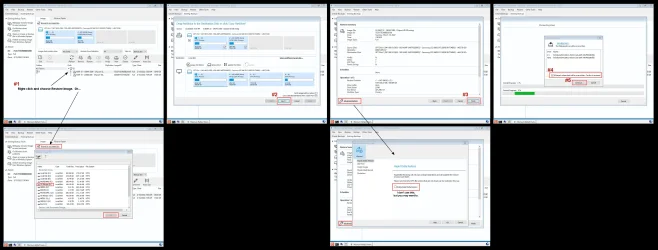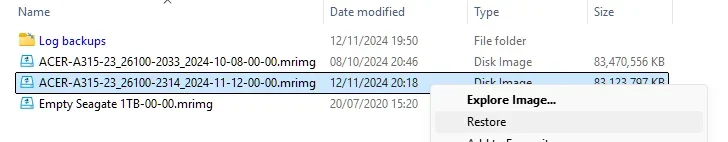Hi. I have restored Reflect images from within the Reflect program in Windows but have never restored using the Boot Menu and thought I should find out in case I need to. We have Reflect v8 paid installed and have the Reflect Boot Menu on all 4 of our pcs.
Am I correct in thinking that I would connect the USB Ext HDD, boot the PC and select Reflect System Recovery. I'm not sure what happens after that and was hoping I could get some info from Macrium users as to how to proceed. Grateful for your help. Mitch.
Am I correct in thinking that I would connect the USB Ext HDD, boot the PC and select Reflect System Recovery. I'm not sure what happens after that and was hoping I could get some info from Macrium users as to how to proceed. Grateful for your help. Mitch.
My Computer
System One
-
- OS
- Windows 11 Home