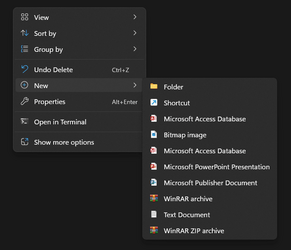- Local time
- 10:25 PM
- Posts
- 41
- OS
- 11
I recently moved from old Office 2013 to new Office 365 (install version not online) and for some reason when I right click there's no new Word or Excel option in the context menu, I have a few other Office ones but not those two which I really need, I've googled and tried a couple of registry "fixes" but they didn't work for me, wondering if anyone else has resolved this and can advise what to try? Thanks in advance! :)
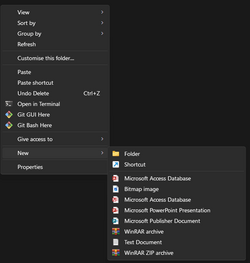
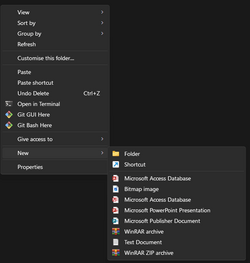
My Computer
System One
-
- OS
- 11
- Computer type
- PC/Desktop
- CPU
- Intel Core i9-13900KF
- Motherboard
- Asus ROG Strix B660-F Gaming WiFi
- Memory
- 32gb DDR5
- Graphics Card(s)
- Nvidia RTX 3070ti
- Monitor(s) Displays
- Samsung 32” Odyssey G5
- Screen Resolution
- 1440p
- Hard Drives
- Samsung NVME SSD 960 Evo 1tb
- Internet Speed
- Gigabit Up/Down
- Antivirus
- Kaspersky