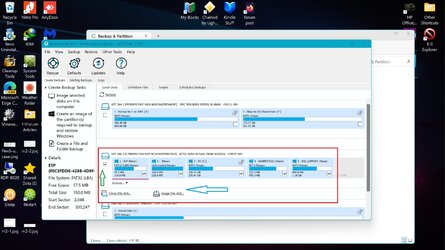abhishekcal
Member
- Local time
- 7:17 AM
- Posts
- 3
- OS
- Windows 11
Hello, I just made the image backup of my Windows OS and now I want to move it to another SSD.
I have a data on one partition and one partition is free. I want to restore the Image to the free partition.
All the software I have tried are giving the option to select whole disk when selecting the target disk.
Is there an option of restore the image to a particular partition only?
I have a data on one partition and one partition is free. I want to restore the Image to the free partition.
All the software I have tried are giving the option to select whole disk when selecting the target disk.
Is there an option of restore the image to a particular partition only?
My Computer
System One
-
- OS
- Windows 11