I have noticed recently that when I right click on a folder the Windows 11 Cut, Copy, Rename & Delete icons are partially hidden.
I don;t recall doing anything that would cause this, not a major problem just annoying to see, and how can I fix it.
Hopefully this screenshot will show what I mean with the icons at the bottom.
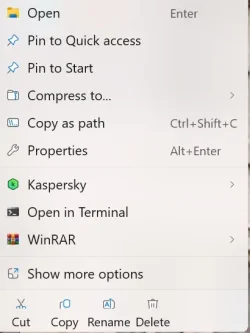
I don;t recall doing anything that would cause this, not a major problem just annoying to see, and how can I fix it.
Hopefully this screenshot will show what I mean with the icons at the bottom.
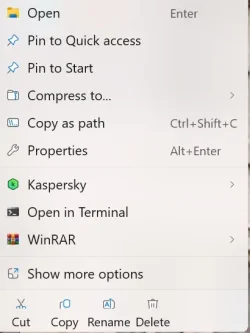
- Windows Build/Version
- Windows 11 Home 24H2 26100.2605
My Computer
System One
-
- OS
- Windows 11
- Computer type
- PC/Desktop
- Manufacturer/Model
- Dell XPS
- CPU
- 12th Gen Intel(R) Core(TM) i9-12900K processor
- Motherboard
- Dell
- Memory
- 32GB DDR5, 2x 16GB
- Graphics Card(s)
- NVIDIA(R) GeForce RTX(TM) 3080 10GB (LHR)







