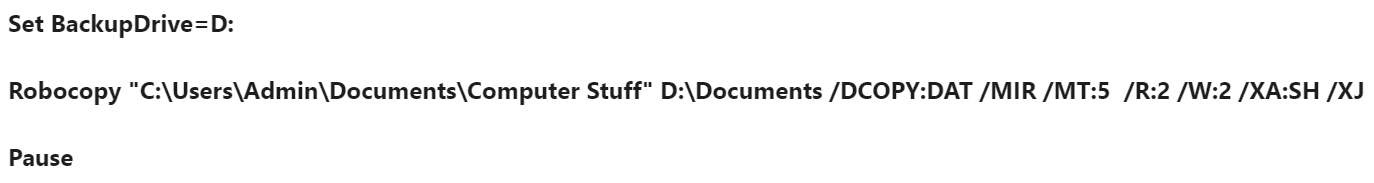- Local time
- 12:28 AM
- Posts
- 59
- OS
- Windows 11 Pro 23H2 Build 22631
Okay …
So on both my desktop and my wife's laptop, I use Robocopy to copy various files and folders to backup media - in the case of my desktop to a separate HDD and in my wife's case from a SSD to a SD Card.
Both of these machines are running Windows 10.
I have a new laptop (specs as System 1) running Windows 10 Pro (Version 23H2 Build 22631.3672)
I have tried to follow the same command structure - but it doesn't seem to be working correctly. Also the 'Pause' command doesn't halt the output at the end so that the actions of Robocopy can be checked. With the two Windows 10 machines, Pause works as described above.
So, any ideas what I am doing wrong?
Is the Windows 11 implementation of Robocopy different to that of Windows 10 and this is why the 'Pause' command isn't working as it does on the other machines?
Sample command line below. Laptop's SSD is Drive C:, the SD Card is Drive D:

A command window opens VERY briefly and disappear and no files are copied across to the SD card.
Art
Can't figure out how to stop the DCOPY portion being turned into a smiley face [how do you use code flags in a post?]
So on both my desktop and my wife's laptop, I use Robocopy to copy various files and folders to backup media - in the case of my desktop to a separate HDD and in my wife's case from a SSD to a SD Card.
Both of these machines are running Windows 10.
I have a new laptop (specs as System 1) running Windows 10 Pro (Version 23H2 Build 22631.3672)
I have tried to follow the same command structure - but it doesn't seem to be working correctly. Also the 'Pause' command doesn't halt the output at the end so that the actions of Robocopy can be checked. With the two Windows 10 machines, Pause works as described above.
So, any ideas what I am doing wrong?
Is the Windows 11 implementation of Robocopy different to that of Windows 10 and this is why the 'Pause' command isn't working as it does on the other machines?
Sample command line below. Laptop's SSD is Drive C:, the SD Card is Drive D:

A command window opens VERY briefly and disappear and no files are copied across to the SD card.
Art
Can't figure out how to stop the DCOPY portion being turned into a smiley face [how do you use code flags in a post?]
- Windows Build/Version
- Version 23H2 Build 22631.3672
Last edited:
My Computer
System One
-
- OS
- Windows 11 Pro 23H2 Build 22631
- Computer type
- Laptop
- Manufacturer/Model
- Lenovo ThinkPad T495s
- CPU
- AMD Ryzen 7Pro 3700U
- Memory
- 16Gb
- Graphics Card(s)
- Radion Vega 10 Mobile 2Gb
- Screen Resolution
- 1920 x 1080
- Hard Drives
- SK Hynix 2280 m.2 SSD, 512Gb or Crucial T500 m.2 SSD, 1Tb
- Internet Speed
- 380 Mbps Fibre